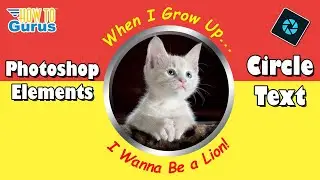How to BLUR a BACKGROUND in Photoshop Elements! Easy Depth of Field Effects!
🔴 Easiest Way to Learn Photoshop Elements! https://howtogurus.com/photoshop-elem...
How to blur the background in Photoshop Elements
🔴 Get All My Courses Here: https://howtogurus.com
🔴 Become a Channel Member: https://howtogurus.com/htgphoto
🔴 Get My New Photoshop Elements 2024 Course http://howtogurus.com/pse2024
🔴 Get My Lightroom Course https://georgepeirson.com/lightroomcc
I'll guide you through the process of creating stunning depth of field background blur effects. Whether you're a beginner or an experienced user, these easy-to-follow steps will help you master this essential technique. I'll be helping you Understand Depth of Field, how to set up your image for editing, how to apply a depth of field background blur with precision, and how to enhance your photo for professional results.
Chapters:
00:00 Shallow Depth of Field Background Blur in Photoshop Elements
00:11 About Shallow Depth of Field
01:04 Original photo
01:32 Duplicate Layers
01:54 Remove Background
04:23 Blur Layer
05:14 Gradient Fill
06:17 Image Adjustments
06:59 Get the Downloads
07:36 Like and Subscribe
Photoshop Elements Beginner Basics Playlist: • Photoshop Elements Beginner Basics
🔔 Don’t forget to like, comment, and subscribe for more tutorials and design tips! Hit the bell icon to stay updated with our latest videos.
📧 For business inquiries, contact me through the About Me page on my YouTube channel.
Thank you for watching, and happy designing!
#PhotoshopElements
#PhotoEditing
#CameraRawProfiles
#Tutorial
#Photography
#EditingTips
#PhotoshopTutorial
#georgepeirson
#howtogurus















![Photoshop Elements 2024 - SHOULD You UPGRADE? [and from which version]](https://images.videosashka.com/watch/hRA3qZOfAlw)