How to Upload Webp Images on Wordpress [Hindi]
In this tutorial, you will learn “How to Upload Webp Images on WordPress Just in 2 Minutes”
𝐖𝐞𝐛𝐏 𝐈𝐦𝐚𝐠𝐞 𝐂𝐨𝐝𝐞 𝐋𝐢𝐧𝐤: https://myblogmantra.com/upload-webp-...
If you have uploaded webp images on your website then surely you faced an issue “Sorry, this file type is not permitted for security reasons.”
You face this error because by default WordPress doesn’t support webp image format. But you can upload webp images on WordPress by using many tricks.
Webp is the modern image format. As you know website speed has a direct impact on website ranking and customer experience. Webp is the smallest image file format. You can use webp images to speed your website without losing quality.
Here in this article/video, you will learn how to upload webp images on wordpress without using any plugin. It’s completely free and you can do this in just 2 minutes.
Just follow these simple steps to upload webp image files on wordpress website:
1. Find the code below in the article and copy that code.
2. Now go to WordPress dashboard, further go to appearance section and click on theme editor.
3. Here search for function.php file and open that file.
4. Now paste the code at the end of this file and click on save button.
5. Webp upload function is successfully added on your WordPress website. Now go to the media option and upload the webp image file.
▶️How to Install WordPress in Hostinger- • How to Install WordPress in Hostinger...
▶️How to Add Theme in WordPress- • How to Add Theme in WordPress | Insta...
▶️WordPress DashBoard & Basic Settings • WordPress Dashboard Tutorial & Basic ...
▶️How to Add a New Domain in Hostinger- • How to Add a New Domain in Hostinger ...
▶️Free SSL Certificate for Website- • How to Get Free SSL Certificate for W...
𝐓𝐨𝐩𝐢𝐜𝐬 𝐜𝐨𝐯𝐞𝐫𝐞𝐝 𝐢𝐧 𝐭𝐡𝐢𝐬 𝐯𝐢𝐝𝐞𝐨:
✔️ How to Upload Webp Images on Wordpress
✔️ webp images ko wordpress mein kaise upload kare
WordPress by default webp image format ko support nhi krta. Kya aap jante hai webp images ko wordpress mein kaise upload kare?
Is video me aap apni wordpress website me webp image files ko upload krna sikhenge wo bhi apni language hindi me.
#WebP #WordPress #MyBlogMantra
𝐕𝐢𝐝𝐞𝐨 𝐛𝐲 𝐏𝐚𝐫𝐯𝐞𝐞𝐧𝐝𝐞𝐫 𝐋𝐚𝐦𝐛𝐚
𝐁𝐮𝐬𝐢𝐧𝐞𝐬𝐬 𝐦𝐚𝐢𝐥- [email protected]
𝐂𝐨𝐧𝐧𝐞𝐜𝐭 𝐰𝐢𝐭𝐡 𝐏𝐚𝐫𝐯𝐞𝐞𝐧𝐝𝐞𝐫 𝐨𝐧 𝐒𝐨𝐜𝐢𝐚𝐥 𝐌𝐞𝐝𝐢𝐚-
𝐓𝐰𝐢𝐭𝐭𝐞𝐫- / imparveender
𝐈𝐧𝐬𝐭𝐚𝐠𝐫𝐚𝐦- / imparveender
𝐋𝐢𝐧𝐤𝐞𝐝𝐢𝐧- / parveender
𝐒𝐮𝐛𝐬𝐜𝐫𝐢𝐛𝐞 𝐌𝐲 𝐁𝐥𝐨𝐠 𝐌𝐚𝐧𝐭𝐫𝐚 𝐭𝐨 𝐋𝐞𝐚𝐫𝐧 𝐃𝐢𝐠𝐢𝐭𝐚𝐥 𝐌𝐚𝐫𝐤𝐞𝐭𝐢𝐧𝐠
Follow My Blog Mantra on Social Media for Quick Tips-
𝐅𝐚𝐜𝐞𝐛𝐨𝐨𝐤- / myblogmantra
𝐓𝐰𝐢𝐭𝐭𝐞𝐫- / myblogmantra
𝐈𝐧𝐬𝐭𝐚𝐠𝐫𝐚𝐦- / myblogmantra
𝐏𝐢𝐧𝐭𝐞𝐫𝐞𝐬𝐭- / myblogmantra
Copyright Disclaimer under section 107 of the Copyright Act 1976, allowance is made for “fair use” for purposes such as criticism, comment, news reporting, teaching, scholarship, education and research. There are some affiliate links in the video and description. If you click on those links and make a purchase, I’ll earn a commission at no extra cost to you.
![How to Create and Upload Products (Tutorial) | Awkward Styles Print on Demand [2021]](https://images.videosashka.com/watch/hCIBM6_48_8)

![[ROBLOX] BEE SWARM SIMULATOR SCRIPT PASTEBIN 2023](https://images.videosashka.com/watch/w6YK-I2GIe0)

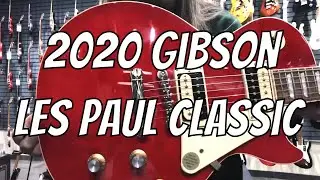
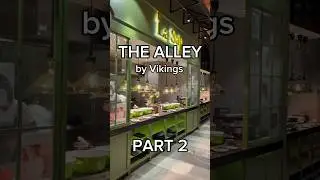

![[WMT] 이세민 배우 인터뷰 | Actor Lee Se Min Interview](https://images.videosashka.com/watch/aWqdK2cquuI)



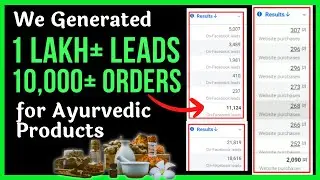


![How to Download Facebook Leads & Manage from Laptop & Mobile [New Method]](https://images.videosashka.com/watch/kXopo88F6go)



![[Solved] What is Creative Limited in Facebook Ads?](https://images.videosashka.com/watch/Nn8kePt53ig)



![Digital Marketing for Home Appliances Service & Repair Business [AC, Fridge, Washing Machine]](https://images.videosashka.com/watch/LwUFHNYJmv8)


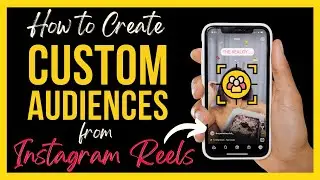



![How to Target Facebook Group Members with Facebook Ads [Hindi]](https://images.videosashka.com/watch/PBZ_1VF0-E0)
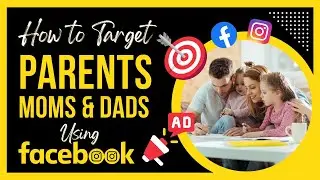
![How to Target Business Owners Using Facebook Ads [Hindi]](https://images.videosashka.com/watch/y9vPevK08cw)