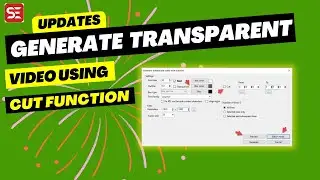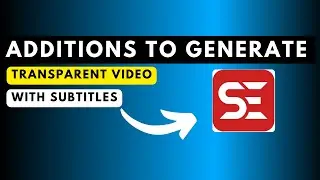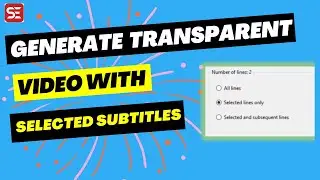How to Fade In and Fade Out Video, Audio, Images and Fancy Captions in Descript Storyboard
In this video, I'll show you How to Fade In and Fade Out Videos, Audio, Images, and Fancy Captions in Descript Storyboard. Try Descript Storyboard for Free Now 👉 https://get.descript.com/nj4nikvb0x7t
Watch More Descript Tutorials.
👉 How to Add Subtitles to a Video in Descript 👉 • How to Add Subtitles to a Video in De...
👉 How to Automatically Transcribe, Subtitle and Caption Audio and Video Files Using Descript 👉 • How to Automatically Transcribe, Subt...
👉 How to Convert Text to Speech Using Descript's Overdub Stock Voices 👉 • How to Convert Text to Speech Using D...
👉 How to Add Word Level Animation to Fancy Captions in Descript 👉 • How to Add Word Level Animation to Fa...
👉 How to Make an Audiogram Video for your Podcast and Social Media Videos Using Descript and Headliner 👉 • How to Make an Audiogram Video for yo...
👉 How to EDIT VIDEOS by EDITING TEXT Using Descript 👉 • How to EDIT VIDEOS by EDITING TEXT Us...
👉 How to Convert a Text File to SRT or VTT Subtitles Using Descript for Free 👉 • How to Convert a Text File to SRT or ...
👉 How to Record your Computer Screen Using Descript for Windows or Mac 👉 • How to Record your Computer Screen Us...
👉 [2 Ways] How to Edit Transcript or Correct Text in Descript 👉 • [2 Ways] How to Edit Transcript or C...
Disclaimer: Some links are affiliate links and I may get a cut at no extra cost to you.
I hope this video has been of value.
Thanks for watching!
#DescriptStoryboard