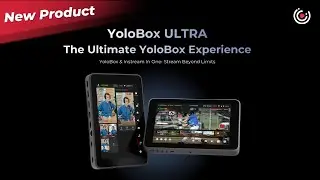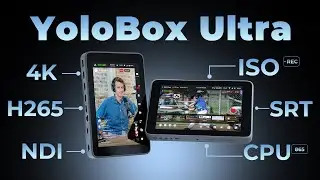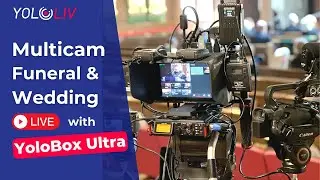How to add overlays to your livestream with YoloBox
Today, I want to talk about something that’s really important, and a lot of people don’t utilize it as much as they could. It’s all about using the built-in YoloBox graphics to enhance your livestreams. Whether you're streaming a gaming session, a live event, or a sport, adding overlays can significantly boost your viewers' experience. So, let's dive into how you can spice up your streams with various types of overlays using YoloBox!
Timestamps:
0:00 - 0:31 Intro
0:31 - 2:06 Image Overlays
2:06 - 3:23 Lower Thirds
3:23 - 5:12 Animated Countdown Timer
5:12 - 6:43 Titles
6:43 - 8:41 Web URL Overlays
8:41 - 10:01 Social Overlays
10:01 - 11:14 Time Overlays
Exploring Overlay Lab: What It is and How to Use It
• Exploring Overlay Lab: What It is and...
Empower Streaming through Overlay Labs & Titles with YoloBox: Anthony's Live Stream Recap
• Empower Streaming through Overlay Lab...
Top CPU/GPU Consuming Features on YoloBox Ultra/Pro/Mini
• Top CPU/GPU Consuming Features on Yol...
Top User Errors with YoloBox: How to Fix Guide
• Top User Errors with YoloBox: How to ...
Subscribe to our YouTube Channel for the latest updates, live streaming tips, video and tech tutorials, customer showcases and more!
Follow @YoloLivTech on Facebook, Instagram, Twitter and LinkedIn.
Facebook: / yololivtech
Instagram: / yololivtech
LinkedIn: / yololiv
Twitter: https://twitter.com/yololivtech?lang=en


![[ Hold me ]](https://images.videosashka.com/watch/7ZfI0_iVVHo)