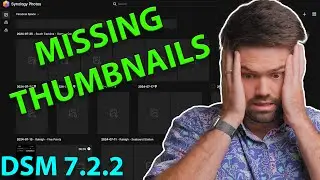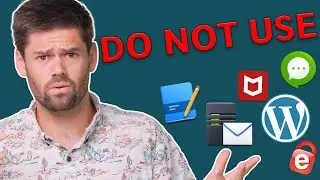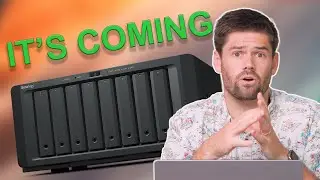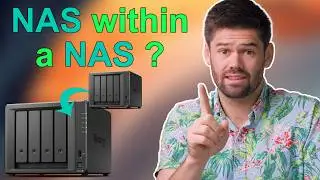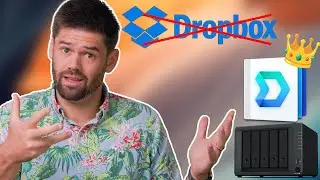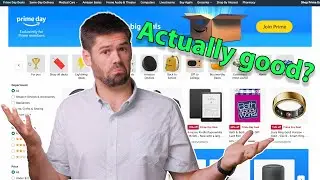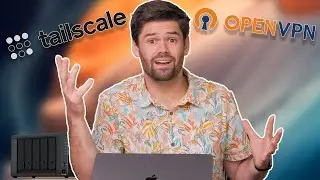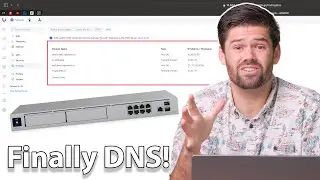How to use Synology With Lightroom (full workflow) - Synology for Photographers Part 1
This tutorial is part one of the complete guide to using your Synology NAS as a photographer! It goes over the basics on the workflow of editing between your local computer and on your Synology NAS.
Need an Expert? Hire Me! https://www.spacerex.co/hire-me/?utm_...
Best Synology for Photographers:
(start by only filling half the drive bays! [you will thank me later])
Starter: https://amzn.to/3IFQb79
Massive Library: https://amzn.to/3IhBaXr
Drives to buy: https://amzn.to/3N90jrB
Watch Part 2 here: • How to use Synology Photos and Synolo...
Synology for Photographers Playlist: • Synology for Photographers
How to connect Windows to Synology NAS (map network drive): • How to Connect Windows File Explorer ...
What Synology should you Buy?: • What Synology should you buy in 2023
#synology #lightroom #photography
TOC
00:00 Introduction
04:18 Workflow Setup
06:52 Enable Snapshots
07:58 Move Photos from External Drive to NAS
13:00 Update Lightroom Catalog
15:06 Importing Photos (option 1: all files stored on NAS)
18:15 Importing Photos (option 2: recent photos stores on local hard drive)
22:32 Migrate Photos from Local Hard Drive to NAS
26:25 Mounting Photography Folder
27:22 Setup Backup
28:08 Conclusion
*These are Amazon affiliate links, which means that if you purchase a product through one of them, I will receive a small commission (at no additional cost to you). Thank you for supporting my channel!