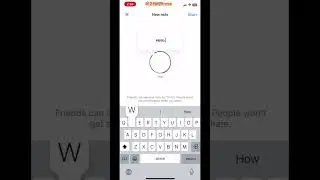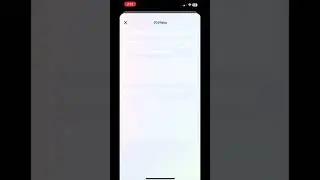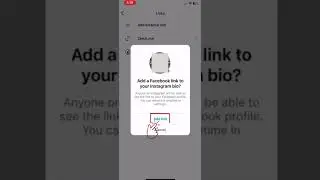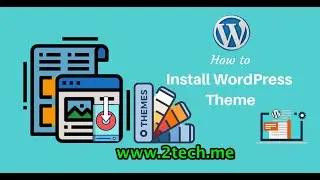How to Change Chat Color in Facebook Messenger
How to Change Chat Color in Facebook Messenger
How to customize Facebook Messenger with chat colors and emoji
Facebook Messenger update lets users customize colors and emoji
With the recent update, you can set custom colors for conversation threads in Facebook Messenger app from Android and Iphone which means you will get more personalization option to Change the color watch this Video or follow this Steps:
Using Android Devices
1- Open Facebook Messenger APP
2- Open your Friend Conversation that want change color
3- Click on ! on the top of Conversation Box
4- Click on Color
5-You will get an option to select colors for that conversation
6- Pick the Color you want for Conversation
Note: you will be able to select custom color for each conversation
7-Now Type and see the Color Change
8- That’s all.
Using IPhone ( OS X )
1- Open Facebook Messenger APP
2- Open your Friend Conversation that want change color
3- Click on the name on the top of Conversation Box
4- Click on Color
5-You will get an option to select colors for that conversation
6- Pick the Color you want for Conversation
7- Click on Back to Return to Conversation Box
Note: you will be able to select custom color for each conversation
7-Now Type and see the Color Change
8- That’s all.
Donate to support us : https://www.paypal.me/2techme
Follow us on :
Website: http://www.2tech.me
Facebook Page : / 2tech.me
Google+: https://plus.google.com/+2techMe/
YouTube Channel: / 2techme