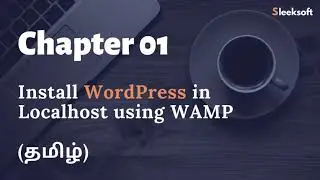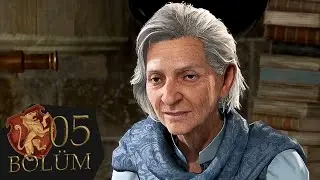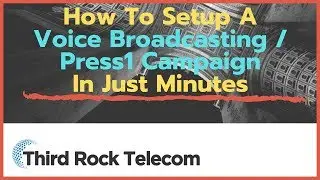How To Enable Developer Options On Any Android Device
Hey this video is going to show you how to Enable Developer Options on any Android device.
1. Go to "Settings"
2. Tap "About device" or "About phone"
3. Tap “Software information”
4. Tap “Build number” seven times. ...
5. Enter your pattern, PIN or password to enable the Developer options menu.
6. The "Developer options" menu will now appear in your Settings menu
IF YOU LIKE THIS VIDEO PLEASE RATE, COMMENT AND SUBSCRIBE FOR OTHER GREAT VIDEO AND TUTORIALS.
Google,Android,Samsung,LG,Motorola,Developer Options,USB Debugging