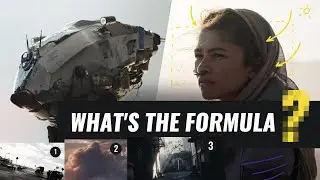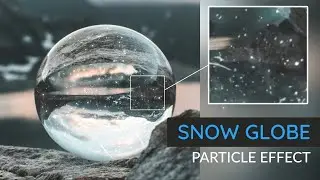Cinematic Bokeh Effect in Blender! | Blender 3.5 Tutorial
https://www.creativeshrimp.com/
How to make the cinematic bokeh effect in Blender Cycles? Actually it's fairly easy, this 30-minute tutorial explains the basics of creating this realistic-looking effect. Improve the look and feel of your 3d cinematography.
#b3d #3d #vfx #blender3d
Download the project files: https://drive.google.com/drive/folder...
----------------
Chapters:
00:00 - Start
00:42 - Camera settings and depth of field
07:07 - How to create a custom bokeh shape
21:30 - Swirling bokeh effect (like Heliops 44-2 or similar vintage lenses)
25:09 - Panoramic cameras and lens distortion
----------------
What you'll learn after watching this Blender tutorial?
Customizing the bokeh shape for a unique and professional look in 3D cinematography
Tweaking depth-of-field settings such as f-stop, blades, rotation, and ratio for more control over the appearance of bokeh
Simulating anamorphic compression
The vintage effects such as swirly bokeh or the cat's eyes effect, in Cycles
The focus breathing effect
Fisheye Equisolid and Fisheye Lens Polynomial settings
----------------
Cinematic Lighting course on Blender Market - https://blendermarket.com/products/ci...
Cinematic Lighting course on Gumroad - https://creativeshrimp.gumroad.com/l/...
The Introduction video: • Introducing the Extension Pack for Ci...
----------------
Our socials:
https://www.creativeshrimp.com/ - Creative Shrimp
/ gleb_alexandrov - Gleb's Twitter
/ aidyburrows3d - Aidy's Twitter
https://www.artstation.com/gleb_alexa... - Artstation
/ gleb.alexandrov - Instagram
/ thecreativeshrimp - CS Instagram
/ discord - Discord
Music: Fruits of Life - Jimena Contreras