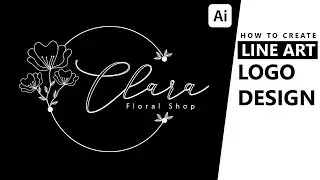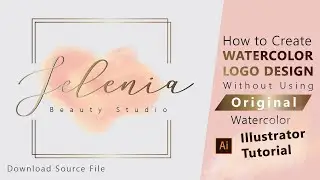Chrome Text Effects Illustrator Tutorial - Metal Chrome Letters - Dillenium
How to create a chrome "text effect" in illustrator. It's a silver metal letters creation showing glowing chrome letters. Dillenium Adobe illustrator tutorial will help you to create chrome style "text effect" in a simple way.
#illustratortutorial #adobeillustrator #graphics
Tool used: Adobe Illustrator CS6
You can watch more logo design tutorials here:
http://bit.ly/2yvpj44
More Logo Design Tutorials:
How to Create Chalkboard Background in Illustrator
• how to create chalkboard background i...
How to Create Neon Glow Effect in Illustrator
• How to Create Neon Glow Effect - Illu...
How to Create Geometric Low Poly Text
• How to Create Geometric Low Poly Desi...
How to Use Blend Tool Illustrator to Create 3D flower
• Create 3D Flower Vector Using Blend T...
How to Create Rope Brush Illustrator
• How to Create Rope Brush Illustrator ...
How to Create Smoke Effect Illustrator Tutorial
• Smoke Vector Illustrator Tutorial - H...
iPhoneX Vector Template - iPhone Mockup Tutorial
• iPhone X Vector Template - New iPhone...
--------------------------
Adobe Illustrator Training - Flat Design
• Adobe Illustrator Training - Learn Il...
If you liked this tutorial, stay updated to subscribe.
Website: https://www.dillenium.com/
https://www.dillenium.com/category/gr...
Social media
---------------------
Facebook: / dillenium
Twitter: / nazhina
Instagram: / dilleniummarketing
Pinterest: / nazhina
Contact: https://www.dillenium.com/contact/
Subscribe to My Channel:
/ @dillenium
#chrometext #texteffect #illustratortutorials



![LEGO Builder's Journey [PC] Full Gameplay Walkthrough (No Commentary)](https://images.videosashka.com/watch/z3z3ir5O8To)