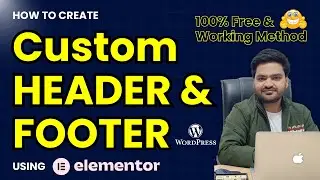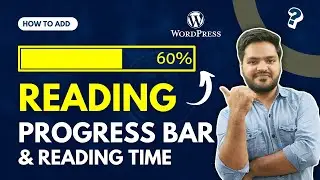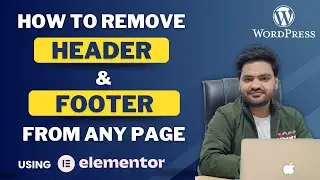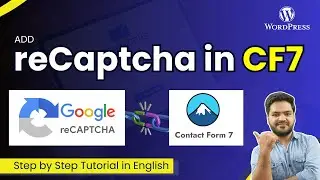How to Add a Floating Button in Elementor for Free | WordPress Floating Button Tutorial
Want to add a floating button to your WordPress website using Elementor for free? 🚀 In this step-by-step tutorial, you'll learn how to create an eye-catching floating button without any paid plugins! Perfect for call-to-action buttons, quick links, or enhancing user navigation on your website. Follow along to make your WordPress site more engaging and functional. Ideal for beginners and professionals alike. Watch now and start creating!
🧨 Choose The Best Hostinger Hosting For WordPress with 75% OFF🧨
✅ Hostinger - Get The Best Deal available! ➡️ https://www.hostinger.com/RAHULSINGHAL (Coupon Code - RAHULSINGHAL) for additional 10% Discount
#myonlinemaster #elementorwebsite #elementortutorial
Complete WordPress Series for Beginners in English - • WordPress Tutorial for Beginners
Contact - Free WhatsApp Chat Support (only chat, no call): +91-9799397787 (Mon - Friday | 10 AM - 5 PM IST)
Disclaimer:
All videos are for educational purposes and use them wisely. Any video may have a slight mistake, please take decisions based on your research. This video is not forcing anything on you. All third-party references are used just for educational purposes, we don't claim any authority over it.
About us -
My Online Master Global is the one stop destination for you to learn in-demand skills related to Digital Marketing, Web Development, Graphic Designing, Ethical Hacking, Video Editing and much more in English & easy to understand language.
With a vision to prepare everyone for the in-demand & future skills, this channel is providing fully practical courses curated by top industry experts & practitioners.
🔔 Subscribe to the channel now for high-quality videos focused on different areas of:
🖥 Digital Marketing
🖥 Web Design and Development
🖥 Ethical Hacking
🖥 Graphic Designing
🖥 Video Editing
and many more in-demand skills.
Keep Watching, Keep Learning & Keep Supporting.












![[💯% FIXED] Contact form 7 not sending email || How to fix Contact Form 7 not sending email](https://images.videosashka.com/watch/38jbzr_fi0k)