OBS Studio Tutorial: Downmix Your Mono Source for Stereo Output
Update 3/24/20: OBS 25 got rid of downmixing to stereo as an option. The only selection now is to check or uncheck mono. For me, since I have a stereo signal, if I select mono, it balances L and R to the same level.
This tutorial shows you how to downmix your mono source, like a mono microphone, so that viewers hear it on both left and right channels.
Be sure to give a like and subscribe!
__
If you are using or are going to use Streamlabs OBS as a result of this channel, click here to download it: https://streamlabs.com/slobs/d/140968 This will pay me a little change for you downloading and intalling it. Thanks!
Visit the TFS merchandise store: https://streamlabs.com/tfs_punisher/#...
Follow me on Twitter: @Frugal_Streamer and @TFS_Punisher
Check out and follow my livestream: www.twitch.tv/tfs_punisher and mixer.com/tfs_pun



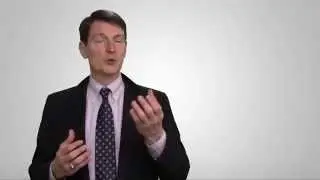
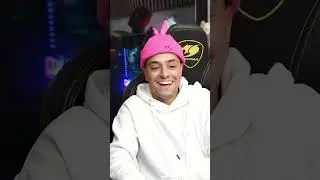
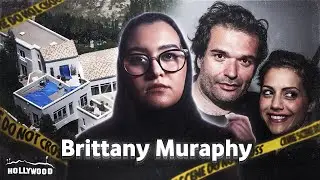













![The Ultimate Guide to Meld Studio Beta for Windows [Free Livestreaming App]](https://images.videosashka.com/watch/T7pmM5USs2Q)

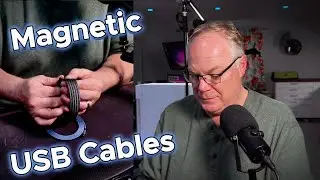


![Maono BA-92 Low-Profile Microphone Boom Arm Review/Unboxing [BEST Low-Profile Arm Under 99.99]](https://images.videosashka.com/watch/DvkXvDqi1jc)


![The Best Budget Low Profile Microphone Arm 2024? [FIFINE BM88 REVIEW]](https://images.videosashka.com/watch/j7EyZgKpeYM)



