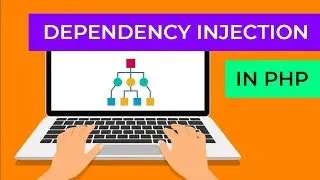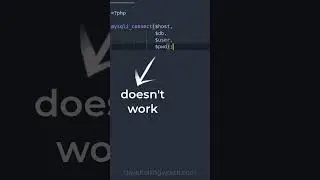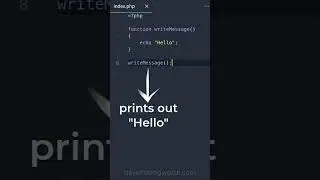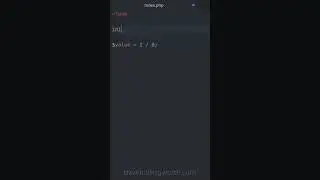How to set up a virtual host in Apache (WAMP, MAMP, XAMPP)
PHP for Beginners course: ➤ https://davehollingworth.net/phpy
PHP MVC course: ► https://davehollingworth.net/phpmvcy
CodeIgniter 4 course: ► https://davehollingworth.net/codeigni...
When developing websites and web applications, it's typical to use a web server installed on your computer. One way to separate different projects is to use a separate subfolder for each one. This can cause problems however when you move your site to a different server, if that server doesn't use the same subfolder. In this video we'll learn how to fix this by creating a virtual host for each project.
The most common web server is Apache, which you'll have if you install a package like WAMP, MAMP, XAMPP and so on.
Code shown in the video:
https://gist.github.com/daveh/8af6a5c...
00:00 Introduction
01:04 Sample projects
01:55 Example relative URL
03:15 Enable virtual hosts
03:58 Virtual host config
07:36 Re-enable localhost
08:13 Summary
#Apache #WAMP #MAMP #XAMPP

![[FREE] SLIMESITO x BEEZYB TYPE BEAT 2022 -](https://images.videosashka.com/watch/1EoTITwenvE)