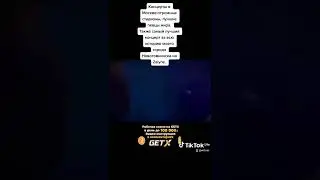How to use the Mercedes W221 Dual Screen style Android 12.3"
1:45 Open the PDC panel
2:04 Connect the CarPlay
3:20 Wired android auto
4:15 Steering wheel button test
5:20 Back-up camera and front view camera test
Product features.
1. Support wired wireless CarPlay Android AUTO with Mirror link function.
2. The original car knob can control the Android interface.
3. The original car steering wheel button can control the Android interface.
4. You can long press the original car return button to switch between Android and original car interface.
5. Android version 11, 6+128GB; 12.3" IPS full view display.
6. Support AHD reverse and front view.
A. How to buy it?
https://www.amazon.com/dp/B0B885NRBB?...
The first batch of products have arrived at Amazon warehouses and it will be equipped with a reversing rearview AHD camera as standard.
B. How to install the Mercedes W221 Reverse Camera
• How to install the Mercedes W221 Reve...
C. Browse the W221 Dual Screen style 12.3 Android screen after installation
• Browse the W221 Dual Screen style 12....
D. How to install Mercedes S Class W221 Dual screen style android 12.3?
• Mercedes S Class W221 A great upgrade...
If you have any suggestions, please contact our after-sales support team at
[email protected]