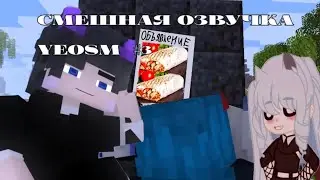How to Recover Discord Without Email or Phone Number (2024)
In this video, I’ll show you how to recover your Discord account if you’ve lost access to both your email and phone number. This situation can be frustrating, but there are steps you can take to try and regain control of your account. Since Discord requires either an email or phone number for account recovery, losing access to both will limit your options, but contacting Discord Support is still possible and might help you recover your account.
Typically, if you forget your password or email, Discord allows recovery using either the associated email or phone number. However, if you no longer have access to both, you’ll need to provide alternative verification to prove account ownership.
To begin the recovery process without an email or phone number, the best approach is to contact Discord Support directly. Here's how you can do it:
1. Open your browser and search for "Discord Support."
2. Click on the "Submit a Request" link, which will direct you to Discord's support form.
3. In the "What can we help you with?" dropdown, select "Help & Support."
4. To expedite the process, select the "Hacked Account" option, as this category indicates a more urgent recovery need.
5. You’ll then need to provide as much information as possible to verify your account. This includes your Discord username, User ID (if available), approximate account creation date, and any other relevant information that might help support verify your ownership.
6. Use any old email address that you still have access to as your contact email when filling out the support request form, as Discord will use this email to respond.
Be as detailed as possible when describing your situation to the support team. Include details like your previous email, username, associated Discord servers, and any subscriptions or payments linked to the account, such as Discord Nitro. The more specific you are, the better your chances of convincing the support team of your account ownership.
Once you submit the form, Discord’s support team will review your request and may respond with additional instructions or questions to further verify your identity. Be patient, as the response time may vary, and it could take several days for the support team to investigate and respond.
If you suspect your account has been hacked or compromised, emphasize this in your support request. Discord takes hacked accounts seriously and has procedures in place to assist users in these situations.
Timestamps:
0:00 Introduction
0:02 Welcome to the video
0:08 Overview of account recovery without email or phone number
0:14 Using standard recovery methods (email/phone)
0:22 Importance of contacting Discord Support
0:29 How to submit a request to Discord Support
0:34 Selecting "Hacked Account" for urgency
0:45 Providing details to verify account ownership
0:56 Using an accessible email for communication
1:00 Tips for increasing chances of recovery
1:08 Request for likes, comments, and subscriptions
1:20 Conclusion
Recovering a Discord account without access to email or phone number can be challenging, but contacting Discord Support directly with as much information as possible is the most effective approach. Be patient during the process, and ensure your future accounts are linked with updated recovery information to avoid similar issues.
Hashtags:
#DiscordRecovery #RecoverDiscordAccount #LostEmailAndPhone #DiscordSupport #HackedDiscordAccount #AccountRecoveryTips #HowToRecoverDiscord #DiscordHelp #AccountSecurity #TechSupport