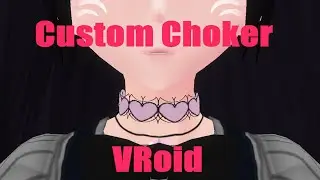How to add a Background to your VTuber VStreamer Avatar VMagicMirror & VSeeFace (Please view w/CC)
Setting a background in VSeeFace is easy, when you go to VMagicMirror there is no such option in this video I explain what you can do to add a background for both programs.
(PLEASE USE SUBTITLES WHERE I CLARIFY CONFUSION THAT WAS BROUGHT TO MY ATTENTION.)
All 3 Programs VMagicMirror (VMM), VSeeFace, and OBS Studio are free; downloads below.
I am using V1.5.0 VMagicMirror
VTuber Playlist here:
• How to become a VTuber for Free
How to Setup VMagicMirror Part 1
• How to Setup your Avatar in VMagicMir...
Timestamps:
0:00 Introduction
0:06 Adding a Background on VSeeFace
0:22 VMagicMirror - Intro
0:30 VMM: Settings
0:51 VMM: Add Capture Device
1:27 VMM: Adding a Background
1:48 VMM: Grouping Sources
1:58 Outro
~~~~~~~~~~~~~~~~~~~~~~~~~~~~~~~~~~~~~~~~~~~~~~~~~~~~~~~~~~~~~~~~
VSEEFACE FAQ's:
~~~~~~~~~~~~~~~~~~~~~~~~~~~~~~~~~~~~~~~~~~~~~~~~~~~~~~~~~~~~~~~~
IMAGE IS NOT SHOWING
Install Virtual Camera
Reset OBS and use the source "Video Capture Device"
I DON'T SEE "LOAD BACKGROUND IMAGE"
Check off "Enable Virtual Camera for this Session" and you should see it appear ^_^
~~~~~~~~~~~~~~~~~~~~~~~~~~~~~~~~~~~~~~~~~~~~~~~~~~~~~~~~~~~~~~~~
Also please check out some of my favorite VTubers who inspired me and I've learned so much about: The Virtual Reality Show, Argama Witch, and Gawr Gura
DOWNLOAD LINKS:
VSeeFace:
https://www.vseeface.icu/
VMagicMirror:
https://malaybaku.github.io/VMagicMir...
OBS Studio Download
https://obsproject.com/download
PC Specs:
Processor: AMD Ryzen 7 3700x
https://amzn.to/3avMkIP
Graphics Card: NVIDIA GeFORCE GTX 1050ti
http://amzn.to/3nDXQ8P
SSD: M.2 1 TB
http://amzn.to/3peMFUn
RAM: 16 GB
Mic: Blue Snowball (~$50):
http://amzn.to/2LVg3ko
Mic Arm Stand (~$20):
http://amzn.to/3mDNapk
Eco-Friendly Links:
Imperfect Foods - Affordable Grocery Delivery
(You and I SAVE $10 towards our next order!)
https://bit.ly/2M9OR1s
SOCIAL MEDIA LINKS (Join the Cat Clan Meow!):
Instagram
/ cf2lzmppsxm
Twitter
/ midnytekitten
Twitch
/ midnytekitten
Discord
/ discord