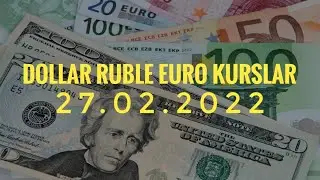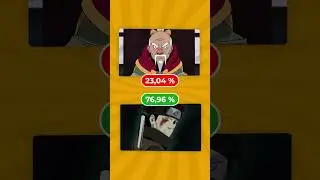This Site Can’t Be Reached | Easy FIX | Google Chrome Internet Browser
Fix This site can’t be reached error in Gooogle Chrome: Most of Google Chrome users must have faced ‘This site can’t be reached error‘ but didn’t have any clue how to fix it? Then don’t worry troubleshooter is at your disposal to fix this issue easily. The cause of this error is that DNS lookup failed so the webpage is not available. When you try to open any website or web page, you received the error and it says Error code:
Method 1: Restart DNS client
Method 2: Change IPv4 DNS Address
Method 3: Try resetting TCP/IP
.
.= Follow =.
✓ Website: http://www.farazbeatz.com
✓ Twitter: / farazbeatz
✓ Facebook: / farazbeatz
✓ Instagram: / farazbeatz
======================================================
If you enjoyed this video, please feel free to share it with your friends and family.
And let me know what you want to see next in our video
======================================================
My other youtube channels =
@farazfiction
======================================================
For Business Enquiries
[email protected]