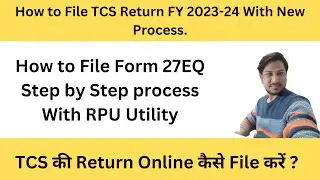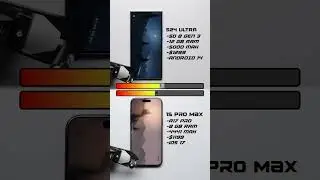How To Send Group Text On The iPhone
Article: http://www.phonebuff.com/2012/06/send...
In this video, I show you how to send a group text message to multiple people at once on the iPhone. Sending group text messages is great for when you need to send the same information to a group of people (address, dinner reservations, etc).
To send a group text, open your messages app. Compose a new message by tapping the icon on the top right, and type in your first contact's name. Then the next and the next after that and so on. You can press the + icon to select the contacts from your contact book instead of typing them in individually.
SUBSCRIBE HERE: http://bit.ly/phonebuffsub
FOLLOW ME HERE:
/ phonebuff
/ phonebuff
/ phonebuff
http://www.google.com/+phonebuff
About PhoneBuff:
It's not official until it's done phonebuffstyle! Home of the best smartphone speed tests, drop tests, and battery tests.
Send Products To:
PhoneBuff
23811 Washington Ave 110-394
Murrieta, CA 92562
How To Send Group Text On The iPhone
• How To Send Group Text On The iPhone
PhoneBuff
/ phonebuff