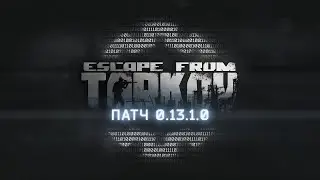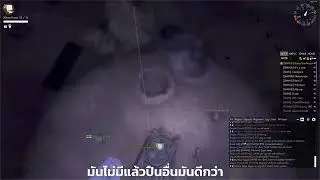Keeper Password Manager Review
Based in Chicago, Illinois, #Keeper is a password manager that allows you to store unlimited passwords across all of your devices. With Keeper, you’ll only need to remember your master password, and you can even set up two or multi-factor authentication for additional security.
Note: We receive free products and participate in affiliate programs.
Time Stamps
0:41 Pros and Cons
1:10 Features
3:15 Subscription Options
4:19 Customer Support
5:37 Mobile Application
9:37 Recap
But is #Keeper a trustworthy password manager to begin with? In this review, I’ll go over Keeper’s pros and cons, features, subscription options, customer support, and app. I’ll also be using Keeper myself and judging it based on how easy it is to use. We’re all smart people here, but let’s be honest: we have better things to do than click around a password manager all day! By the end of this review, you’ll know if Keeper is the password manager for you, or my name isn’t Gabe from Security Baron.
Subscribe to Security.org: / @securitydotorg
More video reviews:
Best Password Managers Review: • The Best Password Managers of 2019
1Password vs. LastPass: • 1Password vs LastPass Password Manag...
Dashlane vs. LastPass: • Dashlane vs LastPass Password Manager...
Note: We receive free products and participate in affiliate programs.