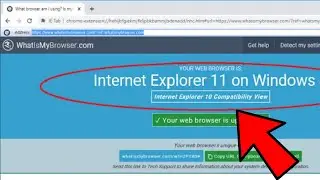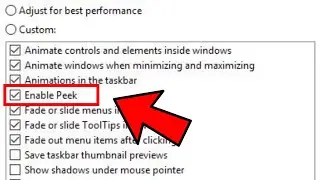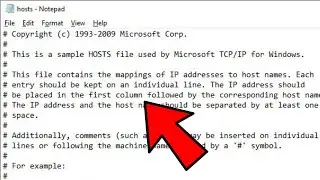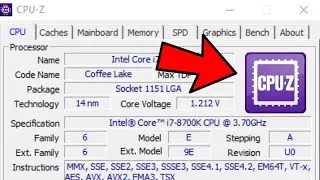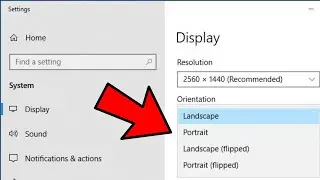How to Create a Remote Desktop Connection Shortcut in Windows 11&10 - Remote Desktop Connection
In this tutorial, we will see how to create a shortcut to establish a connection to a PC with Remote Desktop Protocol in Windows 10. This will allow you to make connections to the target computer over the Remote Desktop protocol faster.

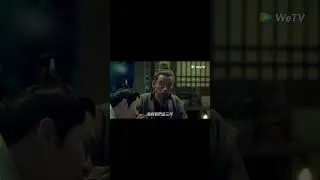
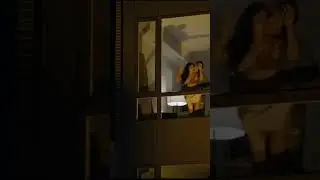




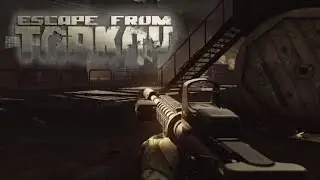







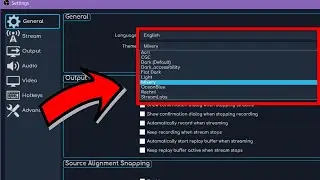
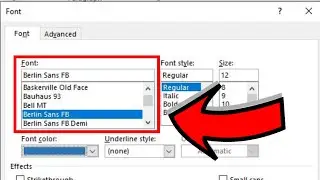
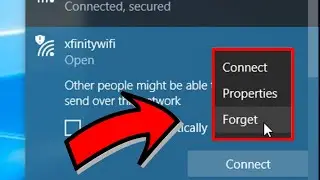

![How to Pin Any App to the Taskbar in Windows 10 and Windows 11 2022 [Tutorial]](https://images.videosashka.com/watch/o8iepRTxBpA)