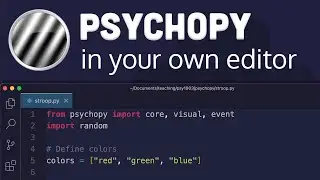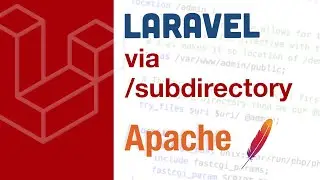Creating a SSH key connection with a server
How to connect to a server using SSH key authentication. SSH keys provide a more secure and convenient way of logging into a server versus using a password. While a password can eventually be cracked with a brute force attack, SSH keys are nearly impossible to decipher by brute force alone.
In a nutshell, the way SSH keys work is you generate a key pair that consists of a private key and a public key. Each key contains a long line of encrypted text.
The private key will exist on the computer you’re connecting from and the public key will go on the server you’re connecting to.
When you attempt a connection, the two keys are checked against one another and if they match up, the connection is authenticated.
In this guide we'll see how to generate a key pair and get the public key installed on your server.
=== NOTES ===
https://codewithsusan.com/notes/ssh-k...
=== RELATED VIDEOS ===
Command Line Basics for Web Developers (Terminal / Git Bash)
• Command Line Basics for Web Developer...
Fix for SSH Permission Denied (Public Key)
• Fix for SSH Permission Denied (Public...
=== CHAPTERS ===
00:00 Introduction - Advantages of SSH keys
00:52 Basics of SSH keys
02:21 Generating key pairs
07:07 SSH config for custom key name
08:57 Installing public key on a new server
11:40 SSH'ing into the server
12:40 Installing public key on an existing server
15:15 Logging into an existing server
=== PRODUCTS I USE ===
Microphone: https://amzn.to/3ZRPdvb
Microphone windscreen: https://amzn.to/3ZRPdvb
(paid links)




![[FREE] Freestyle Type Beat -](https://images.videosashka.com/watch/vFyL4lyCBio)










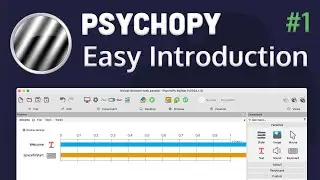






![Laravel Herd on Windows - Site not generated 404 [Bug Report]](https://images.videosashka.com/watch/G3K5KMNkRmI)