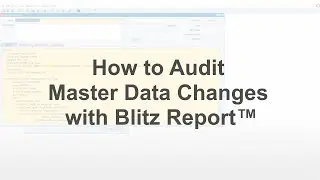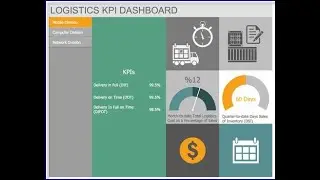How to export Oracle Enterprise Command Center (ECC) data to Excel
How to export Oracle Enterprise Command Center data into nicely formatted Excel with pivots, dashboards or other analysis.
00:00 Open the Receivables Command Center
00:30 Export the transaction data as csv
01:50 Import the ECC query into Blitz Report
02:35 Run the imported ECC report
03:20 Create a layout template and remove non required columns
04:38 Create a pivot
05:30 Add a pie chart
𝐒𝐮𝐦𝐦𝐚𝐫𝐲:
This video shows how to enhance Oracle Enterprise Command Center (ECC) data exports by using Blitz Report as an alternative to the standard ECC export functionality. Here's a comparison of the benefits of using Blitz Report for Excel exports versus the standard ECC CSV export:
𝐒𝐭𝐚𝐧𝐝𝐚𝐫𝐝 𝐄𝐂𝐂 e𝐱𝐩𝐨𝐫𝐭 l𝐢𝐦𝐢𝐭𝐚𝐭𝐢𝐨𝐧𝐬:
🔸Limited to 1,000 records maximum
🔸Exports only basic columns
🔸CSV format only, which can cause formatting issues
🔸Text fields that look like numbers may be incorrectly formatted as numeric values
🔸No ability to save custom layouts or templates
𝐁𝐞𝐧𝐞𝐟𝐢𝐭𝐬 𝐨𝐟 𝐁𝐥𝐢𝐭𝐳 𝐑𝐞𝐩𝐨𝐫𝐭 𝐄𝐱𝐜𝐞𝐥 e𝐱𝐩𝐨𝐫𝐭:
🔸No record limit on data export
🔸Includes additional columns and backend data not available in standard export
🔸Real-time data directly from Oracle E-Business Suite (EBS)
🔸Proper Excel format with accurate data type handling
🔸Ability to create and save custom templates with:
-- Filtered and organized columns
-- Pivot tables
-- Charts and visualizations
-- Multiple worksheet layouts
🔸Templates can be reused and shared across users
🔸Faster analysis with pre-configured layouts and visualizations
🔸Export automation capabilities
The video walks through the complete process of setting up and using Blitz Report to create more sophisticated and useful exports of your ECC data, making it a valuable tool for users who need to regularly analyze ECC data in Excel.




![[FREE] Freestyle Type Beat -](https://images.videosashka.com/watch/vFyL4lyCBio)