Microsoft Azure DevOps Solutions: AZ-400 | Azure DevOps Online Training | Edureka
🔥Edureka Microsoft Azure DevOps Solutions Certification: https://www.edureka.co/microsoft-azur...
This Edureka video tells you what is AZ-400 certification, also known as Microsoft Azure DevOps Solutions. The course will help you learn how to design and implement strategies for collaboration, source code management, security, compliance, continuous integration, delivery, and monitoring.
The session also discusses opportunities, companies and career prospects of getting certified.
🔴Subscribe to our channel to get video updates. Hit the subscribe button above: https://goo.gl/6ohpTV
Edureka Community:https://www.edureka.co/community/
Twitter: / edurekain
LinkedIn: / edureka
Instagram: / edureka_learning
Facebook: / edurekain
SlideShare: https://www.slideshare.net/EdurekaIN
Castbox: https://castbox.fm/networks/505?count...
Meetup: https://www.meetup.com/edureka
Community: https://www.edureka.co/community/
#edureka #edurekaazure #az400 #azuredevops #awstraining #azuredevopscertification
#learnazure #learncloudcomputing #withme
----------------------------------------------------------------------------------------------------------
How does it work?
1. This is a 5 Week Instructor-led Online Course.
2. Course consists of 30 hours of online classes, 30 hours of assignment, 20 hours of project
3. We have a 24x7 One-on-One LIVE Technical Support to help you with any problems you might face or any clarifications you may require during the course.
4. You will get Lifetime Access to the recordings in the LMS.
5. At the end of the training you will have to complete the project based on which we will provide you a Verifiable Certificate!
- - - - - - - - - - - - -
About the Course
Edureka’s Microsoft Azure DevOps Solutions Certification (AZ-400) Course is curated by industry professionals as per the industry requirements and demands. The certification course gives you a solid foundation to appear for the Microsoft Certified: DevOps Engineer Expert Certification. The course will help you learn how to design and implement strategies for collaboration, source code management, security, compliance, continuous integration, delivery, and monitoring.
During this AWS Architect Online training, you'll learn:
-Introduction to Azure DevOps
-Implementing Continuous Integration
-Build Containers with Azure DevOps
-Designing a Dependency Management Strategy and Managing Artifact Versioning
-Setting up Release Management Workflow
Implementing Deployment Models and Services
Implement and Optimize Continuous Feedback Mechanism
Azure Tools: Infrastructure and Configuration, and Third-Party
Implementing Compliance and Security
Azure Case Studies
Course Objectives
-Demonstrate Git Version Controlling
-Understand Build Strategy and its Implementation
-Integrate Azure Pipelines
-Monitor AKS Cluster from Azure Monitor
-Deploy a multi-container application to AKS
-Migrate and consolidate artifacts
-Use WhiteSource to manage open-source security and license
-Use secrets in the pipeline with Azure Key Vault
-Release deployment control using Azure Monitor as release gate
-Configure Azure IaaS and PaaS
-Set up Azure Service Fabric
-Create Azure resources using ARM templates, Azure CLI, and Azure PowerShell
-Automate Infrastructure Deployment in the cloud with Terraform and Azure Pipelines
-Manage technical debt with Azure DevOps and SonarCloud
-Discern the importance of Azure using case studies
Who should go for this course?
This course is designed for students and IT professionals who want to pursue a career in Cloud Computing. The course is a best fit for:
● Professionals aspiring to clear the Microsoft Certified: DevOps Engineer Expert Exam
● Individuals looking to establish their credibility and value in the market as experienced
DevOps practitioners
● System Administrators
● Software Developers
● Cloud Professionals
● Solution Architects
● Project Manager
● Site Reliability Engineers
● Technical Leads
Pre-requisites
-Foundational knowledge of Cloud architecture
-Fundamentals of Cloud Computing
-Basic understanding of virtualization, networking & databases
-Proficiency in using Visual Studio IDE, PowerShell and Command-Line Interface Working
For more information, Please write back to us at [email protected] or call us at IND: 9606058406 / US: 18338555775 (toll free).




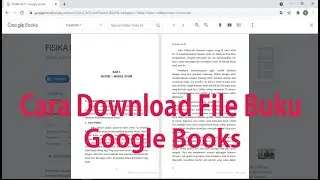



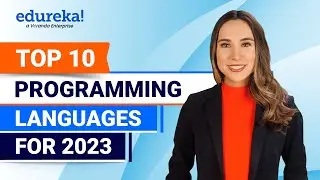
![Artificial Intelligence Full Course in 10 Hours [2024] | Artificial Intelligence Tutorial | Edureka](https://images.videosashka.com/watch/VOaoabf3LPM)

![PySpark Full Course [2024] | Learn PySpark | PySpark Tutorial | Edureka](https://images.videosashka.com/watch/sSkAuTqfBA8)

![Machine Learning Full Course - 12 Hours | Machine Learning Roadmap [2024] | Edureka](https://images.videosashka.com/watch/N5fSpaaxoZc)

![AWS Cloud Practitioner Full Course [12 Hours] | AWS Certified Cloud Practitioner (CLF-C01) | Edureka](https://images.videosashka.com/watch/WkJ0xB1dPwM)
![AWS Full Course - Solutions Architect [12 Hours] | AWS Certified Solutions Architect [2024] |Edureka](https://images.videosashka.com/watch/5gnoVjpfWxU)














