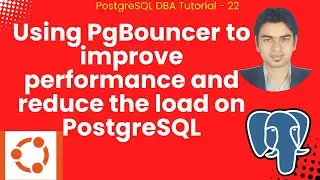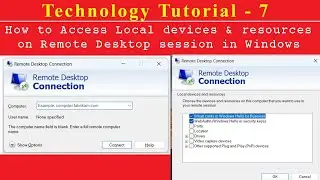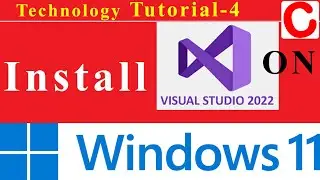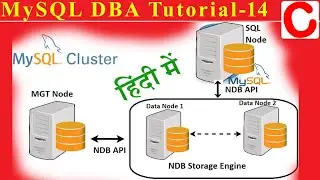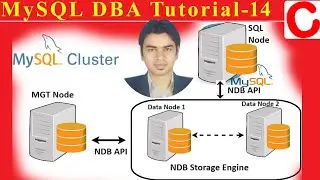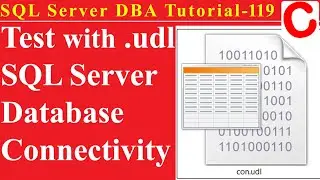Asp.net C# Tutorial 5 - Login, Registration and Logout pages with Session in ASP.NET C# using DB
[email protected] Chirag's Asp.net C# Tutorial https://www.chirags.in
*****************************************************************************************
Login,Register and Logout pages with Session in ASP.NET C# using Database SQL Server *
*****************************************************************************************
Part 1: Create Empty Website.
1. Open "Microsoft Visual Studio"
2. Click on "File" ⇒ "New" ⇒ "Web Site".
3. In Popup.. Left side panel, click on "Templates" ⇒ "Visual C#".
4. In Popup.. middle panel, click on "ASP.NET empty Web Site".
5. In Popup.. bottom of the popup. Location for save the project, you can change the name. May be default Website name will be similar to "WebSite#". (# is some number).
6. Empty WebSite is created.
Part 2: Create Login,Logout and Registration page.
For creating a new webpage.
1. In "Solution Explorer" ⇒ Right click on "WebSite Name".
2. goto Add ⇒ Click on "Add New Item"
3. left panel select "Visual C#" and Middle panel select "Web Form". Then in "Add New Item" window right corner Checkbox "Place code in separate file". If you want the code side page then leave it default selected.
4. in "Add New Item" window. if you want to change name then change from "Default.aspx" ⇒ to "Login.aspx".
Repeat the same step and create "Register.aspx" page.
Note : Flow the Process shown in video.
😉Subscribe and like for more videos:
/ @chiragstutorial
💛Don't forget to, 💘Follow, 💝Like, 💖Share 💙&, Comment
Tutorial Link :
https://www.chirags.in/asp-dot-net-c-...
Thanks & Regards,
Chitt Ranjan Mahto "Chirag"
_________________________________________________________________________________________
Note: All scripts used in this demo will be avilable in our website.
Link will be available in description.




![Star Citizen - Making Money with an Aurora [GIVEAWAY]](https://images.videosashka.com/watch/o7JyUhfZ3Wo)