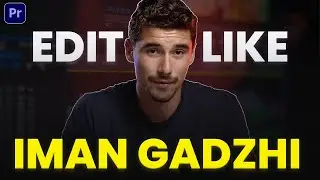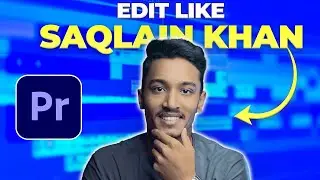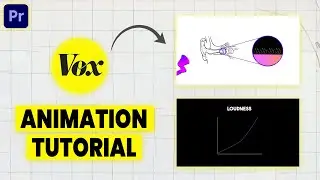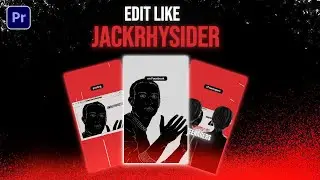How to Make Logo Transparent in Photoshop CC 2018 ( Fast & Easy )
In this adobe photoshop tutorial, you will learn how to easily make any logo transparent. This is a quick and simple tutorial which may help for adding watermarks to your youtube videos.
How to make logo transparent using photoshop:
1. Open your logo.
2. Select quick selection tool and select background image as shown in the video.
3. Select magic eraser tool from eraser tool option.
4. Right-click on the selected portion to make white background transparent.
5. Save the transparent file in .PNG format.
6. That's it...
is this video helpful?Let me know in the comment section
Music
Track: Zookeepers & Heuse - Mercury [NCS Release]
Music provided by NoCopyrightSounds.
Watch: • Zookeepers & Heuse - Mercury | Trap |...
Free Download / Stream: http://ncs.io/MercuryYO
Follow me on:
Twitter: / anoopherez
Instagram: / anoophere
Facebook: / anoopteam
LIKE | SHARE | SUBSCRIBE