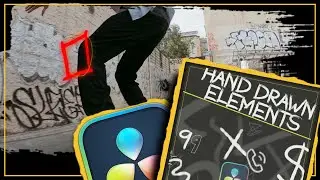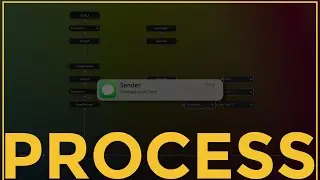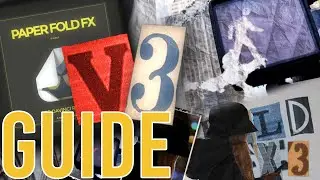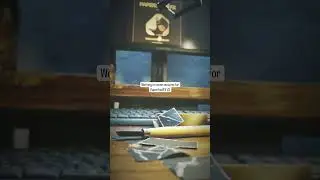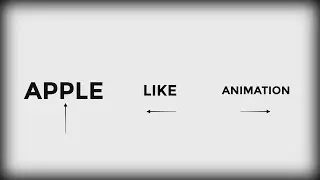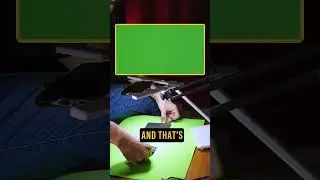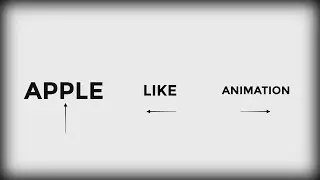Create Motion Graphics Transitions - Free Stream Transitions
In this video I will show you how you can create your own stream transitions for free, using DaVinci Resolve 17. After watching this video you will be able to create your own transitions for your streams, your videos, and you can even use these techniques to make your own transitions pack and make some money.
Dowload the Transitions here:
https://store.sualvi.com/products/fre...
-
Check the The SUALVI MB Titles Pack here:
https://sualvi.com/sualvi-mb-titles/
-
00:00 Intro
01:30 Loader Node
02:00 Adding The First Shapes
04:30 Animating your logo
05:15 Adding extra elements
08:45 Creating the outro animation
09:40 Add motion blur
09:54 Exporting
10:55 FREE Transitions Templates
12:00 Outro
Have fun and keep creating.
Kev
SUALVI
Need some DaVinci Resolve packs?
Use Code SUAL10 to get 10% OFF your next order at sualvi.com (Doesn't work with the MB Titles pack)
Check the Mixed Transitions Pack here:
https://sualvi.com/mixed-transitions-...
To download the DaVinci Resolve 17, go here: https://www.blackmagicdesign.com/prod...
-----
Need Davinci Resolve templates?.
Download out a bunch of free animated titles for davinci resolve 16 and more here:
https://sualvi.com/freebies-misc-down...
Download my other Davinci Resolve free templates here:
https://sualvi.com/sualvi-freebies-da...
Download THEIA, Davinci Resolve Transitions Pack here:
https://sualvi.com/theia-by-sualvi/
Follow us on
Facebook: / sualvivisual
Instagram: / sualvi.official
Web: https://www.sualvi.com
Don't forget to check our other videos at
/ sualvi
This Was
"Create Motion Graphics Transitions - Free Stream Transitions"