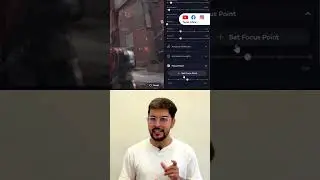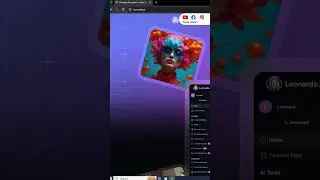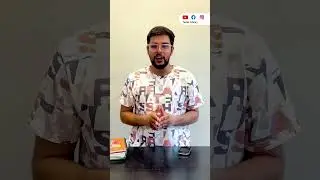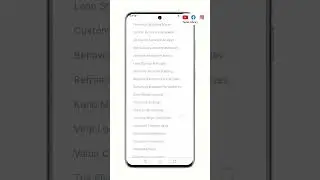How To Customize Taskbar on Windows 10 | Taskbar New Look In Windows 10
Are you looking for a taskbar customization software? Taskbar on Windows 10 is a black bar located at the bottom of your computer screen. It displays the frequently used app and pinned apps. If you wish to get a custom taskbar on your computer, you do not need any third-party application. You can customize the taskbar as per your preferences to give your taskbar a new look. Change the size of icons, taskbar, position of the taskbar, hide the taskbar, and more. Be it arranging the icons on Taskbar or changing the size of it according to your needs, you can learn it all here.
In this video, we will discuss how to customize your taskbar on Windows 10. Here we will give you multiple options which can help you in changing the way your taskbar appears on the desktop. Just follow the easy steps to customize the taskbar on Windows 10.
Time Stamp -
0:00 Introduction.
0:35 Change the position of Taskbar.
1:07 Hide the Taskbar.
1:23 Small Taskbar Buttons.
1:35 Peek to Preview the Desktop.
2:00 Resize the Taskbar.
2:18 Arrange the Taskbar.
2:44 Make changes to the System Tray.
Read the blog for more information on how to give your taskbar new look-
https://tweaklibrary.com/modify-taskb...
------------------------------------------------------------------------------------------------------
Like this video? Check out our blog (https://tweaklibrary.com/) for more interesting How-to articles, troubleshooting guides, latest tech reviews & much more.
Follow Us on:
Facebook: / tweaklibrary
LinkedIn: / 18050502
------------------------------------------------------------------------------------------------------
Music: Belonging by ArcNova
/ user-862333998
Video Link: • Video
License: https://creativecommons.org/licenses/...
------------------------------------------------------------------------------------------------------
Subscribe to Tweak Library for more interesting tips, tricks, how-to videos & other troubleshooting guides! Stay Tuned!
#Windows10Taskbar #CustomizeTaskbar #Windows10Tips #customtaskbar #taskbar #Windows10 #tweaklibrary