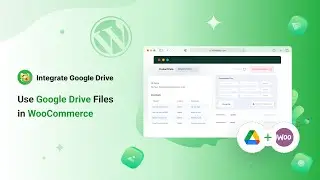Display Dark Mode Toggle Switch in WordPress Website Menu
The toggle button in the menu can be an easy interacting option & time-consuming dark mode enabling or disabling feature for visitors. You can display the toggle button in any of your website menus. You can display the position at to start or end of any menu. Choose from our attractive button styles and display them in your menu. So that users can easily interact with the menu and enable dark mode.
To Display Dark Mode Switch in Menu, navigate to Dracula, Settings, Toggle Switch, Menu Toggle, Enable Display Toggle In Menu.
📖 Read Documentation: https://softlabbd.com/docs/how-to-use...
✅ Install Dracula Dark Mode: https://wordpress.org/plugins/dracula...