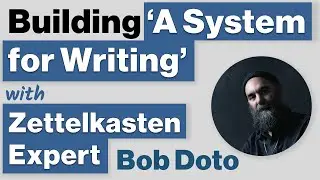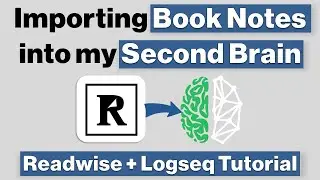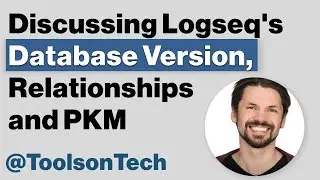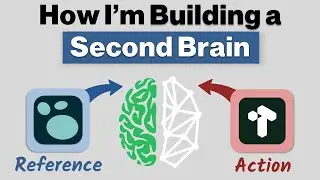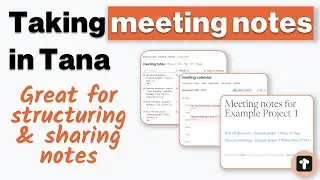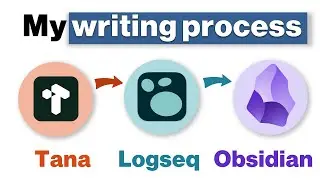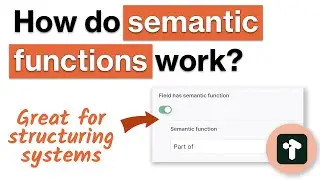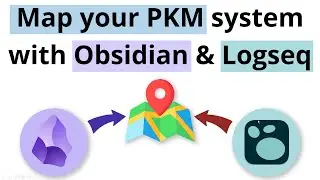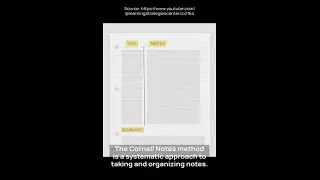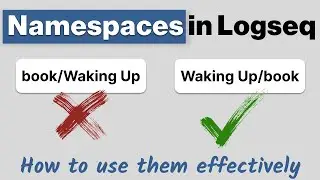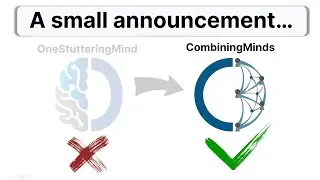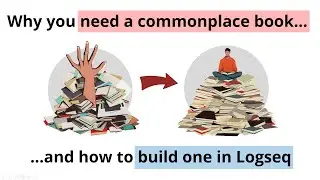Logseq beginner's course (2/8) - Setting up Logseq on your computer
на канале: CombiningMinds Knowledge Management & Productivity
SETTING UP LOGSEQ ON YOUR COMPUTER
───────────────────────────────────────────────────────────
Setting up Logseq on your computer is easier than ever before. You can either use the web-app, or download the desktop app.
The program is now Windows certified (if you're a Windows user) and the feature set is more powerful and only getting better with each release.
🤓 LOGSEQ COURSE
───────────────────────────────────────────────────────────
Want to learn how to be more effective in Logseq? My course "Logseq Mastery" is now available here 👉🏽 https://www.logseqmastery.com 🙌🏽
If you're struggling to manage all your notes and information across personal, professional and academic life, then this is for you. I've built out a structured approach to mastering Logseq from the bottom-up, so that you don't need to navigate through a mass of disparate YouTube tutorials.
Logseq is a powerful combination of a text editor, an outliner, and a linked-network builder, but there is admittedly a learning curve. The course has a wealth of write-ups, videos and diagrams to smooth your transition and quickly master the set of tools available to you in Logseq.
⏲TIMESTAMPS
───────────────────────────────────────────────────────────
00:00 Introduction
00:22 Accessing the web-app and downloading the desktop app folder
01:06 Opening a local folder and choosing where to store your database
02:35 Seeing the Daily Journal for the first time, and how this interacts with files on my PC
03:17 Getting familiar with the Daily Journal
03:56 Using the desktop app to access the same folder
05:03 Summary of this video
05:32 Next up: Looking at blocks and pages