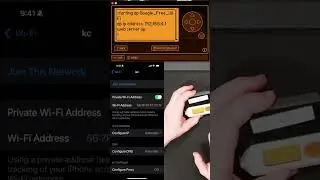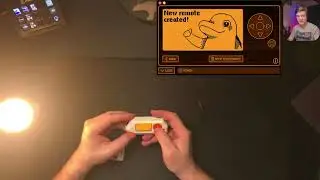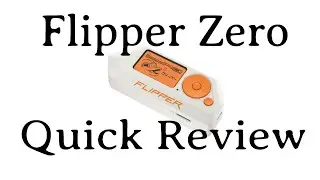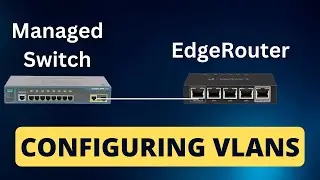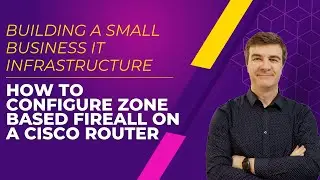How to install KALI Linux on a Raspberry Pi 4 for a Mini Hacking Computer
-------------------------------------
Have a project and need my help?
https://hire.davidgodibadze.com/
Buy me a Coffee! https://ko-fi.com/davidgodibadze
-------------------------------------
How to Set Up Kali Linux on the new Raspberry Pi 4
The Raspberry Pi 4 is a mini-computer and coupled with Kali Linux, gives you a powerful and inexpensive hacking machine that's great for beginners.
In this episode, I'll show you how to set up Kali Linux on the new Raspberry Pi 4.
-- TIMESTAMPS --
0:00 Beginning
1:15 Downloading Kali Linux
1:45 Downloading and Installing Raspberry Pi Imager
2:55 Loading Kali Linux on Micro SD Card
4:10 First boot, switching to Full HD resolution
6:02 Removing black borders around the screen
7:15 Upgrading Kali Linux to the latest version
======================
Amazon Affiliate Links:
https://amzn.to/4a2flrh - CanaKit Raspberry Pi 4 Extreme Kit - Aluminum 8GB RAM
https://amzn.to/4a5k9w5 - CanaKit Raspberry Pi 5 Starter Kit - Aluminum 8GB RAM + 128 GB SD Card
https://amzn.to/3TrhabR - Raspberry Pi 4, 4GB RAM
https://amzn.to/3PdvlyG - Raspberry Pi 4 Power Supply (USB-C)
https://amzn.to/3TrU3xU - Flirc Raspberry Pi 4 Case (Silver)
======================