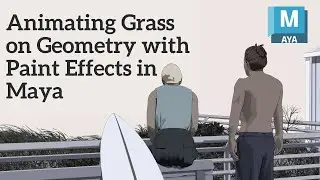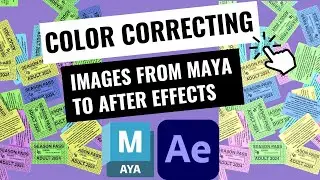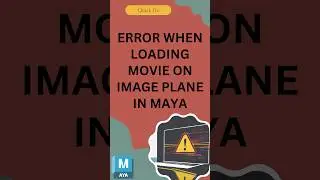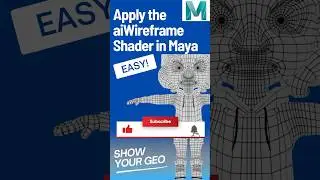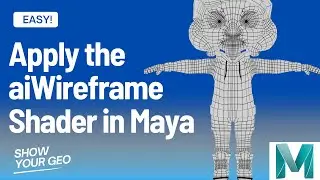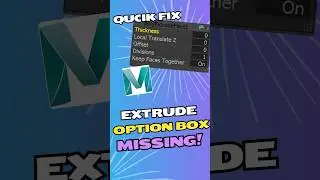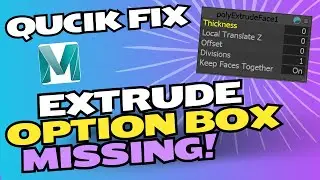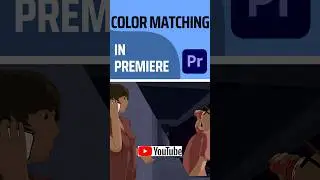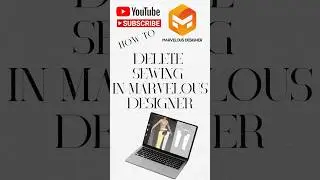How to Use Mixamo with Maya
In this quick introduction to Mixamo I'll show you how to:
Access Mixamo: Log in to your Mixamo account and upload your 3D character model if you haven't already.
Browsing Animations: Browse Mixamo's extensive animation library. You can filter animations by category, character rig, or motion tags to find the perfect animation for your character.
Selecting an Animation: Click on the animation you want to use, and it will be highlighted with a green border.
Customization: Use Mixamo's customization options to fine-tune the animation to fit your character's proportions. You can adjust the T-Pose, limb positions, and other settings to ensure a perfect match.
Download Options: Once you're satisfied with the animation, click the "Download" button. Choose the format you prefer (FBX is a common choice for Maya) and the desired frame rate.
Access Maya: Open your Maya project and make sure your character model is loaded.
Import Animation: Go to the "File" menu and select "Import" or "Import FBX." Locate the downloaded animation file and open it.