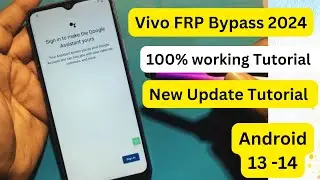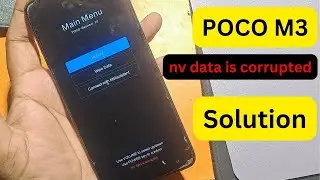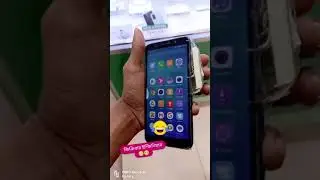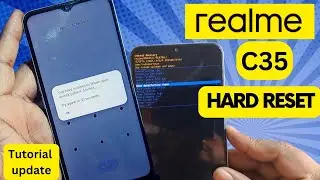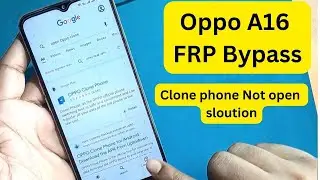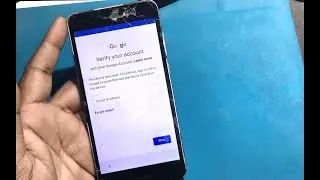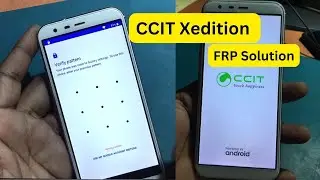Poco X3 Pro only Fastboot Mode solution || How to Fix Poco X3 Pro Fastboot Software Problem
Poco X3 Pro only Fastboot Mode solution || How to Fix Poco X3 Pro Smartphone Software Problem poco x3 pro hardbrick
How to flash poco x3 pro official rom
How to Fix Poco X3 Pro Fastboot Problem
https://cutt.ly/Db9X4hW
#pcoc #flashing #unloker #tool
Find Us:
Official Site : https://www.gsmfavor.com/
Facebook Page : / gsmfavor
Twitter Official : / gsmfavor
Instagram : https://www.instagram.com
👍 Music by Ikson: / ikson
This is my Xiaomi Poco X3 Pro model android smartphone .
The problem with this phone is that when the phone is turned on, the phone goes into automatic fastboot mode.
Most of the time, if there is a problem with the volume button of the phone, it will work automatically, but there is no problem with the volume button of this phone.
I force restarted the phone but still the automatic fastboot mode.
I'm sure it's a software problem.
I will now download poco x3 pro firmware from the xiaomi official site. And I'll show you how to flash through unlock tools.
You need to download the file and unzip it first.
I copied the file location.
I'm looking for the Xiaomi Poco x2 pro model in unloker tool list.
But I can't find the model here.
I will now flash through the custom program.
I will connect the phone to the computer in fastboot mode.
I will wait for a while by clicking the start button.
I can see the phone flashing.
When the flash is complete, the phone will turn on automatically.
I can see that the flash is complete and the phone is turned on.
Hopefully, if you have a problem with your phone, you can solve it this way.
⚠️::::::::::::::::::::DISCLAIMER :::::::::::::::::::⚠️
Copyright Disclaimer Under Section 107 of the Copyright Act 1976, ALLOWANCE IS MADE FOR "FAIR USE" FOR PURPOSES SUCH AS CRITICISM, COMMENT, NEWS REPORTING, TEACHING, SCHOLARSHIP, AND RESEARCH. Fair use is a use permitted by copyright statute that might otherwise be infringing. EDUCATIONAL OR PERSONAL USE TIPS THE BALANCE IN FAVOR OF FAIR USE.
All Contents (Videos, software, tools... etc.) provided on the “GSM Favor” YouTube channel are only for educational purposes and to help people fix their phones the right way. This Channel will not be responsible for any damage and/or illegal usage.