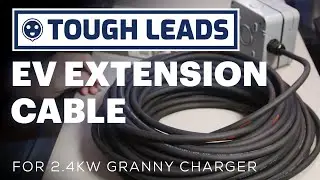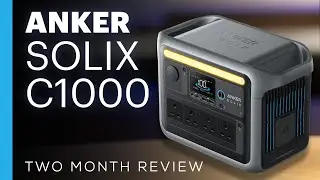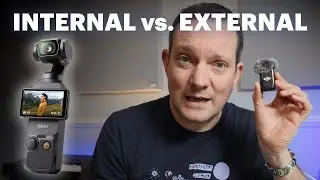Playing With Amazon S3 - Basics & S3 Browser
A look (part 1/3) at the basics of Amazon S3 simple cloud storage service and how I plan to use this as an offsite independent cloud storage solution in place of a consumer product like DropBox, Box of MediaFire.
As a continuation of my Direct Linking in 2017 video, part 1 of this project is a chat about why it's hopefully a good solution for me and explains the basic concepts of S3 as I understand them. Bear in mind that I am totally new to this so I'm really just gathering my thoughts here and showing you round the interface and what I have learned.
I also take a look at S3 Browser Pro. From my experience so far, it's a wonderful GUI for the S3 platform which allows reliable transfer of data and every functionality you can think of at bucket and object level.
This video is part 1 of 3.
• Part 1 - Basics & S3 Browser
• Part 2 - Creating a direct download link in S3
• Part 3 - Automated website backup to S3
I hope you find it useful. Please do subscribe to the channel if you like the video. Comment if you have any questions or suggestions.
========================
► BUSINESS ENQUIRIES: [email protected]
► FIND ME ONLINE:
Web: http://tdcat.com/
Instagram: http://tdcat.com/instagram/
Twitter: http://tdcat.com/twitter/
► MY GEAR & SOFTWARE:
Mic 1: Rode NTG-3
Mic 2: Sennheiser MK 8
Lav Mics: Sennheiser EW 100-ENG G3
Audio Interface: RME Fireface UFX
Heads: Sennheiser HD650
Camera: Panasonic DVX-200
Vlog Camera: Sony FDR-AX53
Stills Camera: Canon 5D Mark III
Recorder: Atomos Shogun Inferno
Screen Capture: Camtasia 9
Screen Capture: Bandicam
Live Broadcast: OBS
DAW: Ableton 9
Editing: Adobe Premiere Pro
Color Grading: Davinci Resolve 12.5
Titles: Adobe After Effects
Thumbnails: Adobe Photoshop