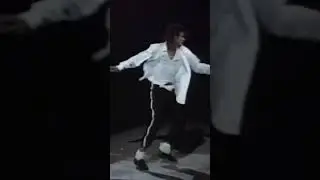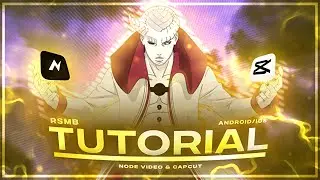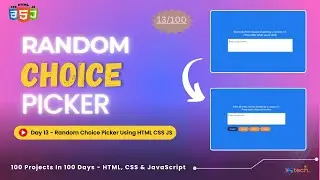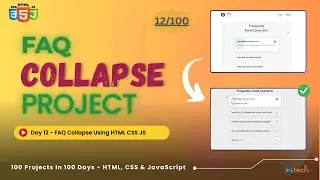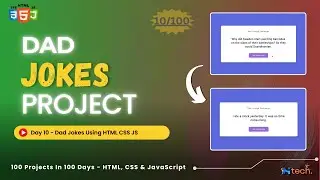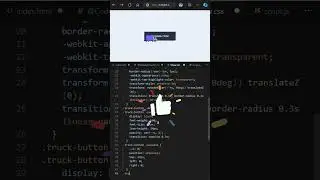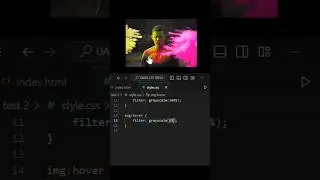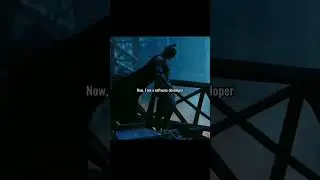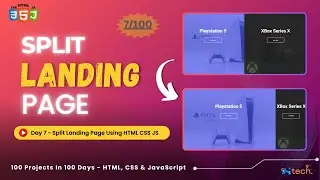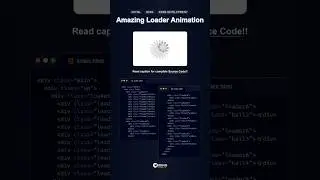Solved : The VirtualBox Machine Failed To BOOT (FIX) (Windows 10/11)
If you're having trouble starting up your virtual machine, don't worry, we've got you covered. In this tutorial, we'll show you an easy fix for when your Virtual Box machine fails to boot up. The first thing you'll want to do is check your settings. Sometimes, a simple misconfiguration can prevent your virtual machine from starting. Go into the settings of your Virtual Box and make sure everything is set up correctly.
Next, try restarting your host computer. Sometimes, a simple reboot can solve the issue and get your virtual machine up and running again. If that doesn't work, you can try re-installing Virtual Box. Sometimes, a corrupted installation can cause startup issues. Uninstall Virtual Box, restart your computer, and then re-install the software. If all else fails, you may need to restore your virtual machine from a backup. Hopefully, you have a recent backup that you can use to restore your machine to a working state.
Thanks for watching our tutorial on fixing a failed virtual machine boot up. If you found this video helpful, make sure to subscribe to our channel for more tech tips and tutorials.
Virtual machine, Startup, Troubleshooting, Fix, Tutorial, How to, Computer, Technology, Software, Virtualization, Error, Easy, Virtualbox, VMware, Hyper-V, Windows, Linux, Mac, IT, Help
virtual machine,oracle virtualbox,virtualbox,no bootable medium found,troubleshooting,tutorial
🌟 Welcome to Codeflix - Unknown Coders! 🌟
Join us on an exhilarating journey into the world of Tech! 🚀
🎥 YouTube Channel: Codeflix - Unknown Coders
Let's connect, engage, and grow together! Don't forget to:
Like
Comment
Share
Subscribe 🔔
🔍 Stay Updated!
Follow us for more exciting content:
🔸 Instagram: https://instagram.com/codeflix1?utm_m...
🔹 Telegram: https://t.me/LinuxDigital
🔸 Facebook: / codeflixx
/ codeflixx
Your support means the world to us! 🙏 Let's code, learn, and inspire! 💻✨

![[Beginner's Guide] Setup OpenVPN to connect to IP Cameras Remotely with ASUS Router](https://images.videosashka.com/watch/WijZcJq6YhE)