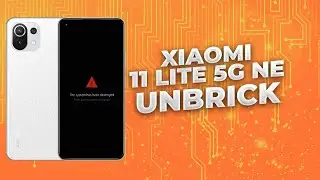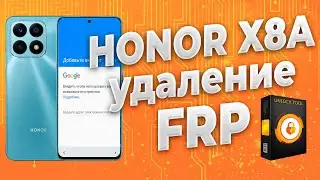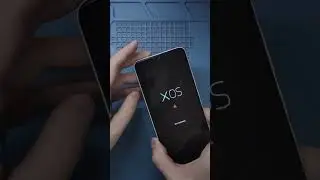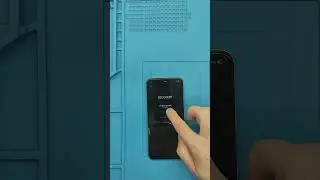How to transfer all data from android to android. Transfer Whatsapp, Photos, Contacts, Apps.
#GSMDoc # data transfer #whatsapptransfer
Instructions for transferring all data from one Android smartphone to another using a google account. Ask questions only after reading the description for the video, the description will be updated periodically. We will transfer photos, videos, contacts, sms, notes, calendar, whatsapp correspondence and all applications. To transfer, you do not need a computer, cables, flash drives or adapters.
You just need to comply with 3 conditions: 1) know the login and password for your account, 2) WiFI is required 3) The amount of personal information should not exceed 15 GB.
If the amount of personal information exceeds 15 GB: either delete the excess or buy additional gigabytes in the cloud.
For those who have an Android version below the ninth and there is no Backup item, look for this menu in the search bar in the settings, and then follow the instructions in the video.
The telegram correspondence is stored on the server, you do not need to transfer it, it will be automatically downloaded after entering the number and entering the code from the SMS.
Other useful videos:
How to switch from Android to iPhone • Video
How to transfer only contacts from Android to iPhone • Video
Transfer Whatsapp from Android to iPhone • как перенести переписку WhatsApp с An...
Transferring data to Huawei without Google services • Video