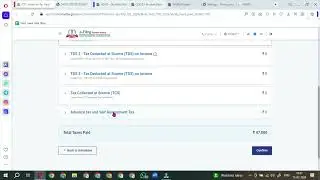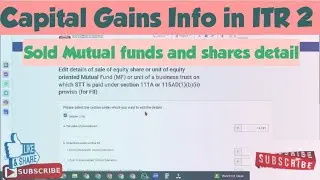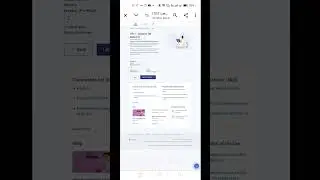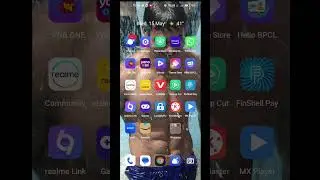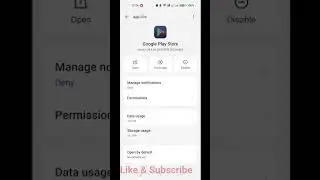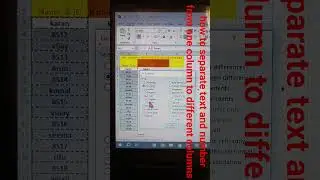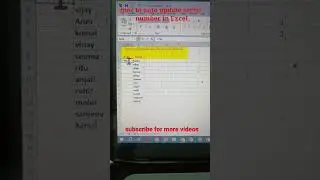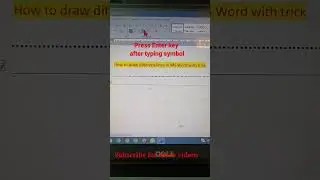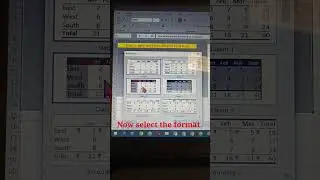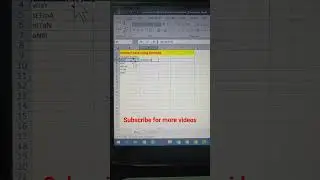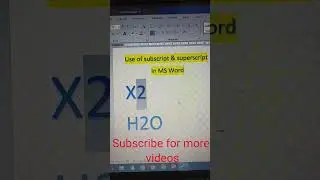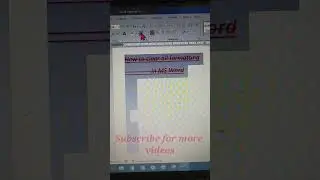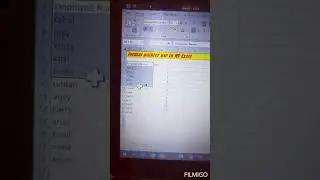how to open google chrome with keyboard shortcuts | shortcut key for google chrome
#shortcutkeytolaunchgooglechromewithkeyboard #keyboardshortcutkeytoopengooglechrome #shortcutkey
Hello friends in this video I have explained how to create a keyboard shortcut key to open google chrome and a favorite pc software which u use again and again. watch full video for explanation and steps to create a shortcut key.
Windows 10 offers you a variety of features among them is the keyboard shortcut for the apps installed on the PC. In this case, we are referring to Google Chrome which is currently the most used browser on Windows computers. You can launch Google Chrome with a keyboard shortcut just like you do for Task Manager or for any other Windows task. Here’s how to launch Google Chrome using a keyboard shortcut on Windows 10|7,google chrome open karne ke liye shortcut keys,
steps
Right-click on the Google Chrome desktop shortcut and select Properties.
Click on the Shortcut tab as shown in the image below and go to the Shortcut key text box. You will notice there’s no shortcut key assigned for Chrome.
Assign a shortcut by pressing any key you wish to on the keyboard, by default the CTRL + ALT will be a prefix for the shortcut key you selected. For instance, if you choose C as the shortcut, you will need to press CTRL + ALT + C to launch the Chrome browser.
Click Apply and OK to save it.