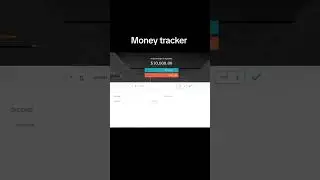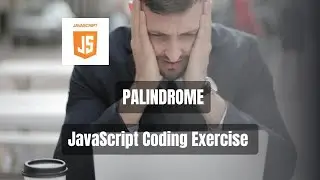Build Your Own Movie Search App in React JS: Beginner Project
🎬 Movie Search App with React JS | Beginner-Friendly Tutorial
Are you ready to kickstart your web development journey? In this step-by-step tutorial, we’ll show you how to create your very own Movie Search App using React JS! Perfect for beginners, this project will give you hands-on experience in building a functional web application.
What You’ll Learn:
Setting Up Your Development Environment: Get your tools ready for coding.
Fetching Data from an API: Learn how to retrieve movie data seamlessly.
Displaying Data in a User-Friendly Interface: Create an intuitive layout for your users.
React JS Basics: No prior experience? No problem! We’ll cover everything you need to know.
Features of the Movie Search App:
Search for Movies: Users can easily search by title.
Browse Results: Display a list of movie options with essential details.
Detailed Information: Users can click on movies for more insights.
Why This Tutorial?
Whether you’re completely new to coding or looking to sharpen your React JS skills, this project is designed for you! By the end, you’ll have a fully functional app and valuable experience in:
React Components
State Management
API Integration
Ready to Start?
Join us as we code together and build something amazing! Don’t forget to subscribe to our channel for more tutorials and exciting coding projects. Let’s embark on this journey to becoming a React JS developer!
Chapters
Timestamps for Movie Search App Tutorial
00:00 - Intro
00:02 - Welcome back to Martin Devs!
00:07 - Overview of previous Angular video
00:13 - Transition to building in React
00:19 - Explanation of the React application
00:26 - Introduction to using the IMDb API
00:39 - Demonstration of the search functionality
00:48 - Viewing movie details
01:06 - Navigating back to the homepage
01:17 - Using useState and useEffect hooks
01:24 - Fetching data from the API
01:32 - Reminder to subscribe and share
01:37 - Creating a new React application
01:44 - Opening Visual Studio Code
01:53 - Starting the React project
01:58 - Running the create-vite command
02:07 - Naming the project
02:14 - Choosing React and JavaScript
02:25 - Installing project dependencies
02:31 - Project installation complete
02:39 - Navigating to the project directory
02:48 - Opening the project in VS Code
02:58 - Running the development server
03:07 - Troubleshooting project setup
03:16 - Reinstalling dependencies
03:39 - Registering for an API key
04:01 - Accessing the OMDb API
04:08 - Reviewing API request examples
04:14 - Running the development server again
04:28 - Changing the default port
04:40 - Navigating to the app in the browser
05:01 - Working in index.html
05:24 - Cleaning up the HTML structure
05:30 - Installing React Router
05:59 - Installing the React Router package
06:21 - Managing dependencies in package.json
06:38 - Setting up React Router in the application
🔨 Tools I Used:
Visual Studio Code
HTML5
CSS3
JavaScript
ReactJS
📚 Materials / References
Free API Key: https://www.omdbapi.com/
My Website: https://www.martindevs.live/
GitHub Repository: https://github.com/martindevs2024/mov...
Join Our Community: / 461223408871445
Extensions for VS Code: • Code better with this extension For v...