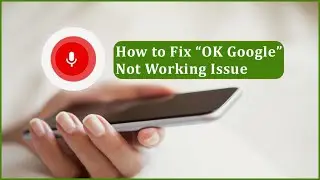(Quick Fixes) ROBLOX An Unknown Error Occurred. Please Try Again. on Android | Android Data Recovery
Download Android Repair Tool Here -
In this video tutorial, you will learn easy fixes to solve Roblox an unknown error occurred. please try again. in Android phones. Make sure not to skip any potential solution since you never know what particular solution will work on your end.
Key Moments in Video:
0:00 Intro
0:42 Sol 1: Check Your Internet Connection
1:11 Sol 2: Reopen Roblox App
1:28 Sol 3: Check Roblox Server Status
2:04 Sol 4: Clear Roblox App Cache and Data
2:48 Sol 5: Reset Your Roblox Account Password
3:22 Sol 6: Uninstall & Reinstall Roblox App
Android Data Recovery - Your One Stop Solution To Manage Android Data Effectively
This channel is all about providing solutions to different Android issues and errors. Here, you will learn how to do Android data recovery, transfer data from Android to another phone, backup and restore data, unlock Android phones, fix Android errors, etc.
Please, subscribe to this channel and get connected with us to watch useful Android-related videos.
Follow us on social media:
Facebook:
Instagram:
Twitter:
For more helpful videos, stay tuned with us.





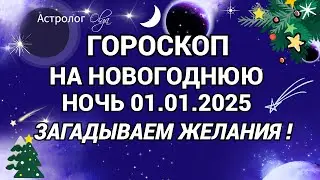







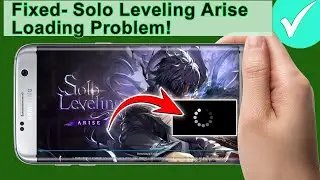

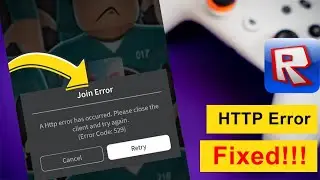





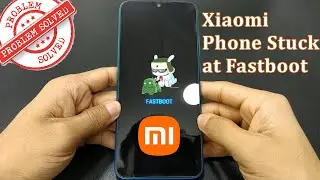


![How to Watch YouTube Shorts As Normal Videos on Android Phone [2024 Guide] | Android Data Recovery](https://images.videosashka.com/watch/XnVnRGGSiK4)