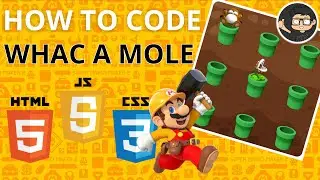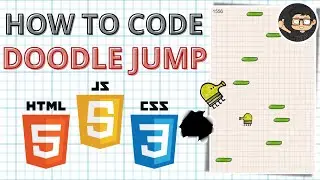Build a Calculator in Java
Java Calculator. In this tutorial, you will learn how to code a calculator using java awt/swing graphics.
Throughout the tutorial, you will learn how to create a gui (graphical user interface) for the calculator, style the buttons to resemble the iphone calculator, add numbers to a display, and evaluate different mathematical expressions through button clicks.
String[] buttonValues = {
"AC", "+/-", "%", "÷",
"7", "8", "9", "×",
"4", "5", "6", "-",
"1", "2", "3", "+",
"0", ".", "√", "="
};
String[] rightSymbols = {"÷", "×", "-", "+", "="};
String[] topSymbols = {"AC", "+/-", "%"};
Setup Java with Visual Studio Code:
• How to set up Java in Visual Studio Code
Code: https://github.com/ImKennyYip/calcula...
Website: https://www.kennyyipcoding.com/
Java Game Programming Projects Playlist:
• Java Game Programming Projects Tutorial
JavaScript Game Programming Projects Playlist:
• JavaScript Game Programming Projects ...
Subscribe for more coding tutorials 😄!