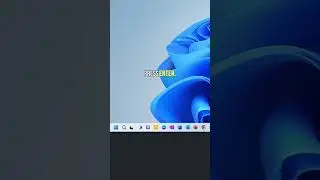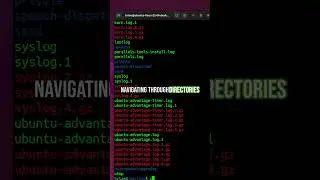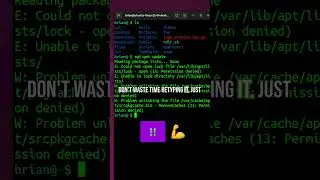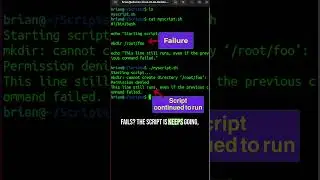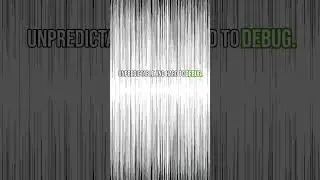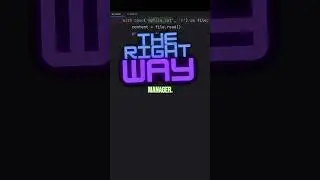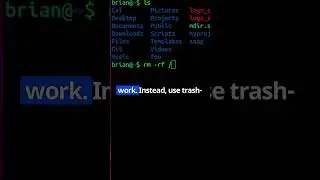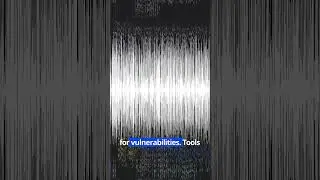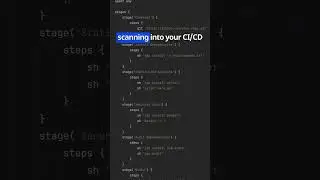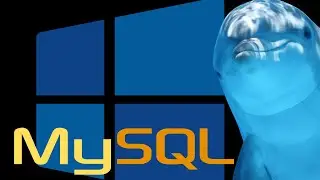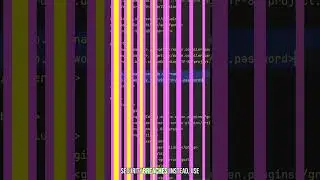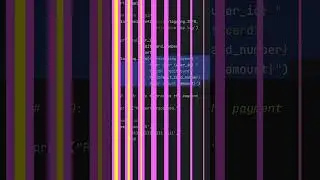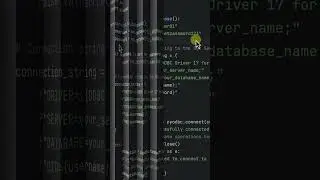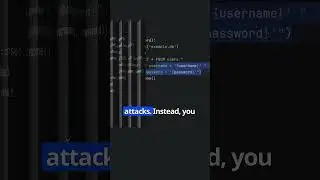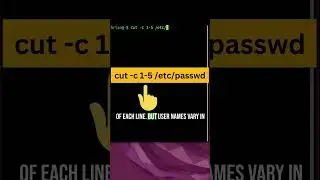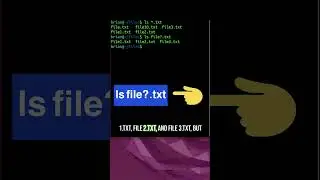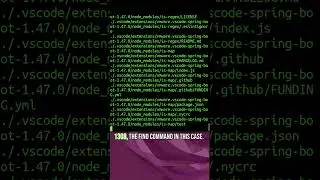Empower Your Tech Skills: How to Effectively Install Kali Linux on Windows
Upgrade your cybersecurity and ethical hacking skills by learning how to install Kali Linux on a Windows 11 machine using VirtualBox! This detailed tutorial guides you through every step, from downloading and verifying VirtualBox for Windows hosts to installing and optimizing Kali Linux for a seamless experience. Whether you're refreshing your setup or optimizing your system for security practices, this video is your go-to resource. Discover how to verify file integrity using checksums, navigate installation wizards, and update your Kali Linux installation to the latest version. Plus, learn how to fine-tune VirtualBox settings for optimal performance and security. By the end of this tutorial, you'll have a fully patched, refreshed, and optimized Kali Linux environment ready on your Windows 11 system. Don't forget to let us know in the comments which Kali tools you'd like to explore next. Subscribe for more tips on how to enhance your cybersecurity toolkit and ensure your digital environment is secure and efficient.
#kali #linux #virtualbox
== Chapters ==
00:00 Install VirtualBox
02:23 Download Kali Linux
04:33 Install Kali Linux with VirtualBox
08:50 Update Kali Linux