Gigabyte M32U Review - The "Affordable" 4K Gaming Monitor
Checking out the Gigabyte M32U Gaming Monitor. Get yours here: https://geni.us/2KNV1A
Don't forget to subscribe, like and/or leave a comment if you enjoyed this video!
Sponsor: Check out the Corsair HS80 RGB Wireless! https://geni.us/lO0Z (affiliate)
If you want to support what I do, check these out:
Patreon: / techtesters
Instagram: / techtesters.eu
Twitter: / nadaoverbeeke
If you have any questions, just ask!
Timestamps:
0:00 - Introduction
0:29 - Sponsor - Corsair HS80 RGB Wireless Headset
1:00 - Stand, Design, Build Quality
1:58 - Connections, HDMI 2.1, Type-C, KVM Switch, Power Delivery
2:48 - HDMI 2.1 Bandwidth limitation
3:53 - On Screen Display (OSD)
4:19 - Speakers
4:35 - Monitor Performance - Gamut, sRGB, P3, Factory Calibration
5:39 - Monitor Performance - Gray, Contrast, SDR Brightness
6:08 - Monitor Performance - HDR
6:51 - Monitor Performance - Viewing Angles, Backlight Bleed, Uniformity
7:15 - Monitor Performance - Speed, Latency
7:56 - Overdrive Modes
8:25 - Backlight Strobing
8:45 - General Chat about using a 32" 4K 144Hz Monitor
10:01 - Final Thoughts
Disclosure:
This product was provided by Gigabyte for the purpose of testing. As per my own guidelines, they don't get any say about anything in this video or any of my other reviews. It's not sponsored by them, they also didn't get to preview this video beforehand, or any other nonsense like that. My reviews reflect my own views, nothing more, nothing less.
Amazon links I provide are (typically) affiliate links. Using these does not cost you anything at all. As an Amazon Associate, I earn from qualifying purchases. This means they do provide me with a small commission when you decide to buy a product, at no cost to you.
#Gigabyte #M32U #4K144Hz
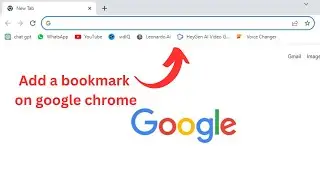
![[NRA 2019] NEW Beretta 92X Performance Pistol](https://images.videosashka.com/watch/SpWSjue_8G4)





























