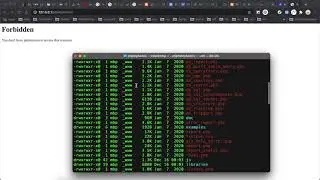Fix WoeUSB exit error 256 - Bootable Windows USB pendrive
If you want to flash a bootable Windows on a USB stick (pen drive) using Ubuntu Linux, you can use WinUSB or WoeUSB app for Linux.
In case of WoeUSB, the error message is:
Installation failed!
Exit code: 256
Log:
WoeUSB v@@WOEUSB_VERSION@@
==============================
Mounting source filesystem...
Wiping all existing partition table and filesystem signatures in /dev/sdc... wipefs:
error: /dev/sdc: probing initialization failed The command "wipefs --all
"${target_device}"" failed with exit status "1", program is prematurely aborted
Unmounting and removing "/medi/woeusb_source_1530017199_18199"...
You may now safely detach the target device
And in case of WinUSB, the error message is a similar error message because WoeUSB is technically a fork of WinUSB.
Timestamps of the video:
0:33 error message
1:07 unmount USB stick (pen drive) using GParted App
1:42 successfully burn Windows 7 iso file to the USB stick to make a bootable media
Notes:
1. If you want to make a bootable USB stick of Windows 10 , make sure your USB stick is formatted using NTFS file system. Why? because FAT32 can not handle any file with a size over 4GB but NTFS can handle it.
2. The main cause of the error 256 is that the pen-drive (USB stick) is mounted, so you must unmount it using GParted app on Ubuntu/Linux.
3. use WoeUSB or WinUSB to create the bootable pendrive (USB stick).
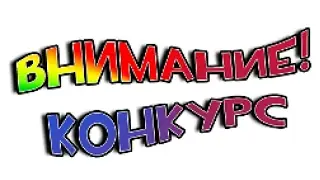
![Selever Vs Corrupted BF - Mid-Fight Masses But It's Anime! Parte 2 [Fandub latino]](https://images.videosashka.com/watch/FFCHm8-hcp4)


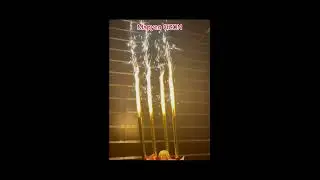
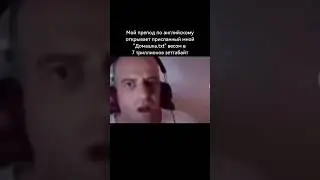


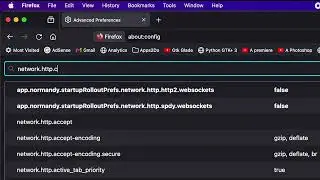

![[fixed] Laravel Sail build error : unable to locate postgresql-client-15](https://images.videosashka.com/watch/Hlk6ZwuBKnY)

![[fixed] can not access WiFi router settings gateway](https://images.videosashka.com/watch/SkCouSghp7c)
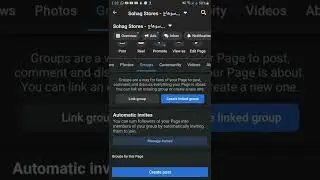
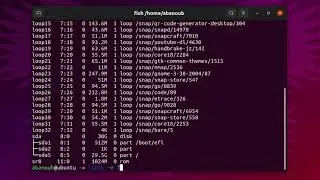

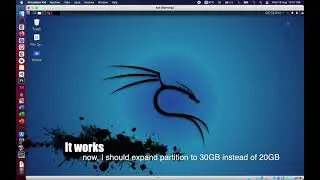

![[fix] NotReadableException image/intervention Laravel](https://images.videosashka.com/watch/jp3oUUMqMKg)
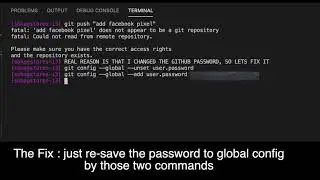
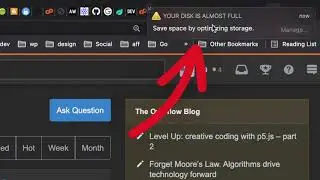
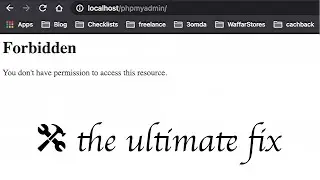


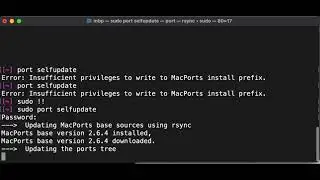
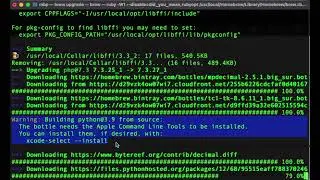

![[error fix] GLIBC not found Manjaro after installing VIM](https://images.videosashka.com/watch/U3oPtnqPNok)
![forgot PHPMyAdmin username and password [fix]](https://images.videosashka.com/watch/l7xySbJ6dN8)
![Manjaro Desktop Doesn't Show Up [Fix]](https://images.videosashka.com/watch/jEZUCtBwO10)