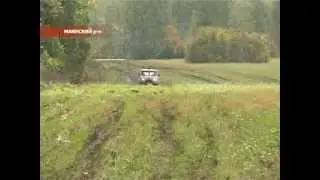How To Edit The Milky Way in Lightroom and Photoshop CC
Download the Luminosity Masking Panel Here: https://postprocessingmastery.com/lum...
Welcome to episode 31 of my Processing Subscriber Images video series!
Many thanks to subscriber Ren Theelen for submitting this milky way image for todays video.
The three main areas we are working on in this walkthrough tutorial are:
1: Perfecting the white balance and removing unwanted colour casts
2: Making the milky way pop with a combination of colour and contrast enhancements (using luminosity masking to isolate the edits to the milky way core)
3: Reducing the high ISO noise and sharpening appropriately
If you'd like to submit an image for an upcoming episode, then please send it to me here: https://postprocessingmastery.com/sub...
Subscribe To My Channel: https://postprocessingmastery.com/sub...
Download My Photoshop Courses: https://postprocessingmastery.com/go
Download my FREE 6 Stage Photoshop Workflow Cheat Sheet: https://postprocessingmastery.com/wor...
Links to videos mentioned in this episode
How To Get Started Using Luminosity Masks: • How To Get Started Using Luminosity M...
Advanced Exposure Blending using Luminosity Masks: • How To Blend Exposures in Photoshop (...
16 Bit Luminosity Masking in Photoshop: • How to create 16 bit luminosity masks...
Ultimate Guide To The Orton Effect: • How to make the Orton Effect BETTER i...
Full playlist of ALL EPISODES: • Processing Subscriber Images (Full Ep...
#postprocessingmastery #stevesphotoshoptips #luminositymaskingpanel
Link to this video on YouTube: • How To Edit The Milky Way in Lightroo...