iPhone Touch Screen Not Working? Screen Not Responding to Touch? Here Is the Fix!
🎉 Fix iPhone Touch Screen Not Working Problem with ReiBoot Here: https://bit.ly/3O6zi7e
If your iPhone touch screen is not working, not responding to touch, or touch not working —whether after an update, water damage, or for no clear reason—don’t worry. In this video, we’ll show you how to fix the iPhone touch problem and get your iPhone working smoothly again.
⏱TIMESTAMP:
00:00 Intro & Preview
00:33 Force Restart
00:53 Make Sure Your Screen Is Clean
01:16 Repair iOS with ReiBoot
02:19 Update iPhone using iTunes
💡 iPhone Touch Screen Not Working Fix Text Guide Here:
✨Written guide: https://bit.ly/3AoWwgK
Touch Sreen Not Working Fix 1: Force Restart
1. For iPhone X or later: Press and quickly release the Volume Up button, then press and quickly release the Volume Down button, and press and hold the Side button until the Apple logo appears.
2. For other devices, check the link in the description below.
Note: A force restart can resolve minor system glitches affecting touch sensitivity.
Touch Sreen Not Working Fix 2: Make Sure Your Screen Is Clean
1. Clean your screen to remove any debris or water.
2. Disconnect any Lightning or USB accessories.
3. Remove cases or screen protectors.
Note: Sometimes accessories or dirt can affect touch responsiveness.
Touch Sreen Not Working Fix 3: Repair iOS with ReiBoot
1. Install and open ReiBoot on your computer.
2. Connect your iPhone and click "Start" on the home screen.
3. Choose "Standard Repair" to avoid data loss.
4. Follow the guide to enter Recovery Mode (iPhone X or later: Volume Up → Volume Down → Hold Side button).
5. Download and apply the latest iOS firmware.
Note: This method fixes system-related issues without data loss.
Touch Sreen Not Working Fix 4: Update iPhone using iTunes
1. Put your iPhone into Recovery Mode.
2. Connect it to your computer and open iTunes.
3. Choose "Update" to reinstall iOS without data loss.
Note: If iTunes encounters errors, use ReiBoot's Standard Repair as an alternative.
🤨Understanding Key Terms and Resources
*Recovery Mode:* A special mode used to troubleshoot and repair iOS devices. It allows communication with iTunes (or Finder on macOS) to restore or update the device's OS when standard methods fail.
*ReiBoot:* Software that assists with iOS repair, including system issues, entering/exiting Recovery Mode, and updating iOS without data loss.
👇You might also want to know
How to Hard Reset Your iPhone: • How to Hard Reset Your iPhone - 2024 | Ste...
Top 6 Ways to Fix support.apple.com/iphone/restore: • Top 6 Ways to Fix support.apple.com/iphone...
📑Apple Official Article Links
Apple Support article about iPhone restore screen: https://support.apple.com/en-us/108969
#iphone #touchscreen #tenorshare #reiboot #iphonescreenrepair
#iphonetouchscreennotworking
🔔 Subscribe Here (it's FREE!): https://bit.ly/30eZwvG
---------Social Media------------
Facebook: / tenorshare
Twitter: / tenorshare
Google+: https://plus.google.com/+Tenorshareso...
Tenorshare official website: https://www.tenorshare.com
––––––––––––––––––––––––––––––
Closer by Justhea / justhea
Creative Commons — Attribution-ShareAlike 3.0 Unported — CC BY-SA 3.0
Free Download / Stream: https://bit.ly/3vxwdmP
Music promoted by Audio Library • Closer – Justhea (No Copyright Music)
––––––––––––––––––––––––––––––






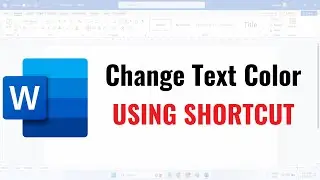



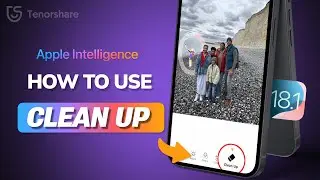


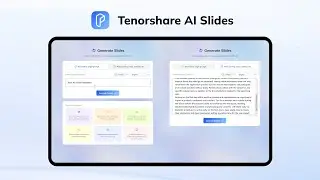


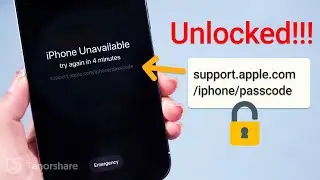
![[Top 3] Forgot Apple ID Password? 3 Ways to Reset/Recover Apple ID 2023](https://images.videosashka.com/watch/XfOHHRnYcBY)

![[Top 2] How to Remove Apple ID from iPad without Password (iPadOS 16&17)](https://images.videosashka.com/watch/RQkD6EVGpDE)


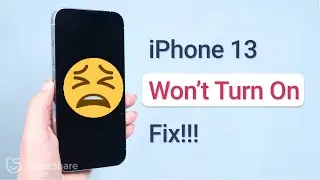
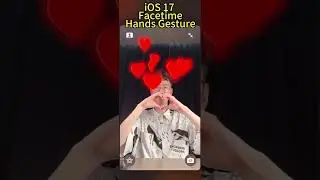
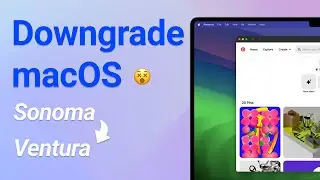


![[3 Ways] How to Downgrade iOS 18/17 to 16 | Top iOS 17 Downgrade Tools You Should Know (iOS 17.5)](https://images.videosashka.com/watch/TXjrbnfBaFc)

![[NEWEST] How to Remove/Uninstall iOS 18/17 Beta from iPhone Without Data Loss](https://images.videosashka.com/watch/l1UadP8CKEw)
![[FIXED!] iOS 17 StandBy Mode Not Working - How To Turn On StandBy Mode on iOS 17](https://images.videosashka.com/watch/oj6oMp4r0Ow)
