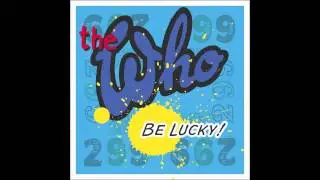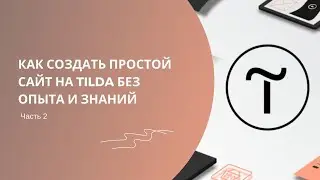Master Prototype Animation & Easing in Adobe XD 2025: Pro UI/UX Guide! 🚀
на канале: Glams Era
🌟 Unlock the Power of Smooth Animations in Adobe XD 2025! 🌟
Want to make your UI/UX prototypes feel alive? In this FREE Adobe XD 2025 Masterclass, learn how to create professional animations and natural easing effects that captivate users and impress clients—no coding required! Perfect for designers, developers, and aspiring UI/UX pros worldwide.
✅ What You’ll Learn:
🎬 Animation Basics: Auto-Animate transitions, micro-interactions, and scroll effects.
📈 Easing Techniques: Use “Ease In,” “Ease Out,” and custom curves for realistic motion.
📱 Real-World Demo: Prototype a mobile app with seamless page transitions and button animations.
💡 Pro Tips: Optimize timing, delays, and overlays for polished user experiences.
💡 Why This Matters in 2025:
User Engagement: Smooth animations boost usability and retention.
Portfolio Standout: Showcase interactive prototypes to land jobs or clients.
FREE & Practical: Learn industry tricks without expensive courses!
📌 Full Adobe XD 2025 UI/UX Masterclass Playlist:
👉 Enroll FREE Here: • Master UI/UX Design 2025 with Adobe X...
🔔 Subscribe to Glamsera for More FREE Design Tutorials!
👉 Channel Link: / @glamsera
💬 Engage with Us!
Comment “ANIMATE” below to start mastering motion design!
Share your prototypes for feedback and a feature!
🌍 Trending Keywords (Global Audience):
Adobe XD animation 2025, Prototype easing tutorial, UI/UX motion design, Auto-Animate Adobe XD, Micro-interactions 2025, Web design animations, Free UI/UX course, Figma vs Adobe XD, UX portfolio projects, No-code prototyping
🚀 Hashtags for Maximum Reach:
#AdobeXD2025, #UIUXAnimation, #PrototypeDesign, #MotionDesign, #LearnAdobeXD, #FreeDesignCourse, #AutoAnimate, #WebDesign2025, #NoCodeDesign, #UXPortfolio
📈 Pro Tips:
1️⃣ Less is More: Avoid over-animating—focus on subtle, purposeful motion.
2️⃣ Test on Mobile: Ensure animations run smoothly on real devices.
3️⃣ Use Presets: Save custom easing curves for consistent workflows.
🎯 Ready to Animate Like a Pro? Hit PLAY and Transform Your Designs!