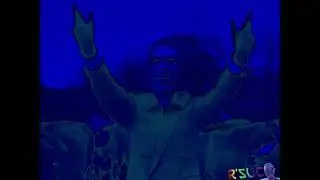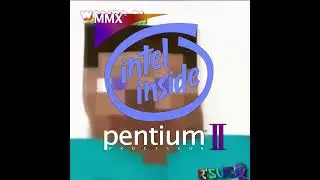Reuben's Ultimate Channel OS Effects
List of effects and instructions on how to make 3 new effects are in the description. Click "Show More" to look.
Effects:
1. Normal
2. G Major 4
3. Luig Group
4. Lost Effect
5. I KILLED X
6. I Broke X
7. Cute
8. Low Voice
9. Slow Voice
10. X Is Going Weirdness Every
11. G Major 7
12. G Major 16
13. G Major 9
14. Crying
15. Sad
16. Happy
17. Asleep
18. Angry
19. Not Scary
20. I Sused X
21. Even X Discontinues
22. X Is Diet
23. Drained
24. X Falls In Love
25. Jimmyhogs Major
26. Creepypasta Major
27. Wat
28. G Major 74
29. PP Effect
30. IFOE Effect
31. Scariest X Ever
32. G Major 6
33. G Major 8
34. Mirror And Other
35. Wrong Zoom
36. High Voice By Aidan Gould
37. G Major Mirror Top
38. Green Effects
39. Nightmare
40. X Is Weird
41. G Major 4 2.0
42. You Wiggled X
43. Wiggle Major
44. Pika Major
45. Meat Aid
46. Q Major
47. [NEW EFFECT] Why Did You Stretch Out X!?
48. [NEW EFFECT] I Boiled X
49. [NEW EFFECT] Broken Camera
50. Deaf
51. Blind
52. WEIWeird
53. Wipe Effect
54. N Major 35
55. Milk
56. Goter Milk
57. Orange Juice
58. Strawberry Milk
59. Chocolate Milk
60. Vicious G Major
61. Evil Rampaging Sorcerer
62. G Major By Ltv Mca
63. G Major 15
64. Does Respond
65. Does Not Respond
66. Loud Ear Bleep
67. P Major
68. Boul123 Major
69. G Major 1
How To Make Why Did You Stretch Out X:
Apply 3 Cylinders, edit, and full fade.
First Cylinder:
Center: 320
Radius: 640
Degree: 10
Second Cylinder:
Center: 320
Radius: 640
Degree: 10
Third Cylinder:
Center: 320
Radius: 640
Degree: 10
Apply Posterize and edit.
Level: 4
Apply Warm Glow and edit.
Intensity: 20
Hue: -155
Click Amplify.
Gain: 12
Click Noise Removal.
FTT: 64
Reduce: 5
Click Equalize.
30: 20 dB
63: -20 dB
125: -20 dB
250: 20 dB
500: -20 dB
1k: -20 dB
2k: 20 dB
4k: -20 dB
8k: 20 dB
16k: 20 dB
Pitches:
128
How To Make I Boiled X:
Apply Invert.
Apply Twirl.
Apply Ripple, edit, and full fade.
Omega: 100
Speed: 25
Offset: 0
Apply Twirl again and edit.
Degree: 2
Angle: -90
Apply Watercolor and edit.
Size: 4
Coarseness: 48
Hue: -165
Click Noise Removal in the first pitch.
FFT: 1024
Reduce: 5
Click Noise Removal in the second pitch.
FFT: 1024
Reduce: 5
Pitches:
75
56
How To Make Broken Camera:
Apply Anaglyph 3D and edit.
Depth: 5
Apply TV Simulation and edit.
Interline: 0
Amplitude: 20
Amplitude Offset: -15
Vertical Speed: 0
Vertical Offset: 0
Interframe Size: 17
Apply Noise and edit.
Level: 100
Leave Monochrome on.
Import the broken screen and edit.
Transparency: 50
Hue: 130
Saturation: -20
Click Amplify
Gain: 12
Click Equalize
30: 20 dB
63: 20 dB
125: 20 dB
250: 20dB
500: -20 dB
1k: -20 dB
2k: -20 dB
4k: 20 dB
8k: 20 dB
16k: 20 dB
Click Normalize.
Normalize: 100
Leave Bias Adjust on.
Pitches:
110




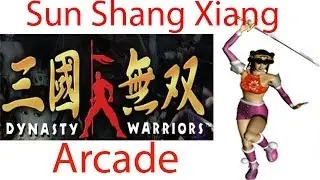
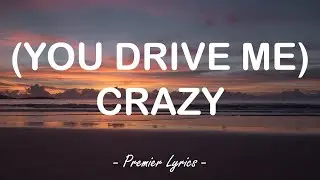

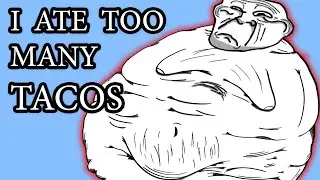

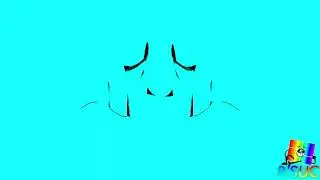
![Preview 2 Weird Paul Taco Bell V23 Effects || Preview 2 Tubi [2024] Effects](https://images.videosashka.com/watch/Md9AQND9eVQ)