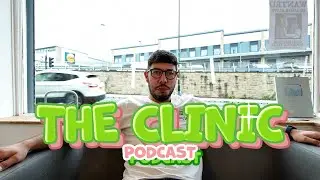iPhone 12 Pro Max no sound on Speaker: Loudspeaker replacement Guide
Welcome to our comprehensive tutorial on fixing the sound issue on the iPhone 12 Pro Max's speaker. If you've been experiencing no sound or audio problems on your iPhone 12 Pro Max, this step-by-step tutorial is here to help you troubleshoot and replace the loudspeaker.
In this video, we will guide you through the entire process of diagnosing and resolving the issue. We'll cover various troubleshooting techniques, including software settings, to ensure that the problem isn't software-related. If it turns out to be a hardware issue, we'll show you how to replace the loudspeaker on your iPhone 12 Pro Max.
Our tutorial is designed to be accessible and easy to follow, even if you're new to iPhone repairs. With clear instructions and detailed demonstrations, you'll be able to confidently perform the loudspeaker replacement yourself, saving time and money on professional repairs.
Here are some of the topics we'll cover in this tutorial:
Troubleshooting software settings for audio problems
Identifying hardware issues with the loudspeaker
Tools and equipment needed for the loudspeaker replacement
Step-by-step guide to disassemble your iPhone 12 Pro Max
Proper handling and installation of the new loudspeaker
Testing the sound functionality after the replacement
By following our instructions, you'll regain the audio functionality on your iPhone 12 Pro Max and enjoy crystal-clear sound from the speaker once again. Join us in this educational journey to fix the no sound issue on your iPhone 12 Pro Max loudspeaker.
If you found this video helpful, don't forget to like, share, and subscribe to our channel for more tutorials on iPhone repairs and troubleshooting. Leave your comments and questions below, and our team will be happy to assist you.




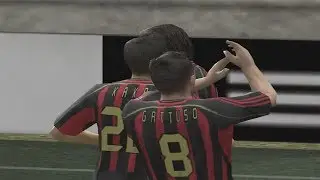
![[ Live ] Roblox : Funky Friday เล่นเพลงรออัพเดทใหม่ [ โดเนท 5 บาทขึ้นจอ ]](https://images.videosashka.com/watch/ERsbbvtcRzw)