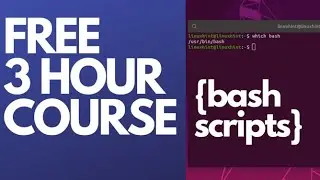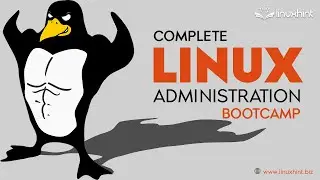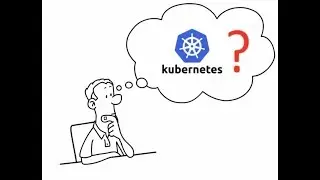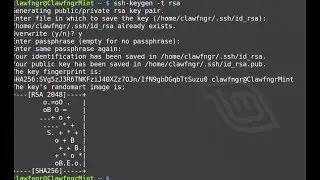Android Studio Ubuntu
You want to build Android applications on your Ubuntu workstation, you came to the right place, we will show you how to get right to it. In order to install Android Studio on Ubuntu, you have to have JDK installed on your system. If you don’t know whether JDK is installed on your system or not then you can simply run this command in terminal:
$ javac
If it results in error, it means that there is no JDK installed. If JDK is not installed on your system then you can install it by using the following command in terminal:
$ sudo apt-get install openjdk-12-jdk
After installing JDK, you can follow the steps shown in the video from downloading to installation and then creation of the project. Make sure you watch complete video for a better understanding.
Link to download android studio:
https://developer.android.com/studio
The file permission video that I have referred to in the video:
• 9 File Permissions
![roblox# 456 [ Undertale legacy Fight timeline 3 ] [ All Strong Character + All Ulter Character ]](https://images.videosashka.com/watch/08KOpc48-Qc)