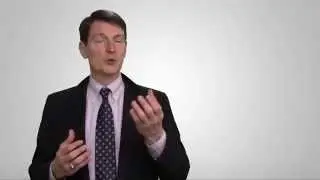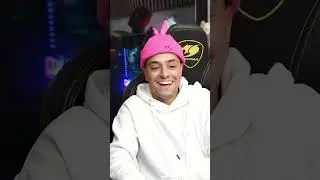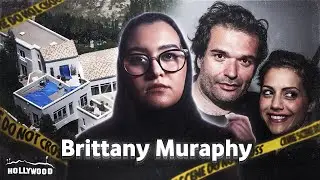Control Home Assistant from Your Car! // Android Auto Integration
So today we are looking at the new Android Auto feature included in the Home Assistant Companion App for Android. Now you can control your Home Assistant devices right from your car's head unit!
This is an exciting expansion to the home assistant universe. Not only can you control your home you can also see if your phone is connected to the head unit.
I know this was a quick overview but the feature just came out and hopefully will be getting some new features soon
❓What future topics would you like me to cover??❓
▶ Buy Me A Beer 🍻: https://www.buymeacoffee.com/ThisSmar...
▶ Have A Question? Join Our Discord ⁉️: https://tshouse.link/discord
▶ Timestamps ⌚:
00:00 - Opening
00:32 - Introduction
01:49 - Supported Versions
02:04 - Binary Sensor for Connection to AA
03:20 - Device Control
▶ Product Links: (When available, we use affiliate links and may earn a commission!) R
oad Top 8.8" Headunit - https://amzn.to/3Y6v6Yj
My Main Home Automation Gear (Kit.co): https://tshouse.link/homekit
My Z-Wave Home Automation Gear (Kit.co): https://tshouse.link/zwave
▶ Links in Video 🔗:
▶ Get a One-Month Trial of Great Music for Creators (This is where I get my music and sound effects): https://tshouse.link/sound
▶ Website: https://thissmart.house
▶ Recommended Playlists:
Smart Home 101 (Basics): • How to Wire A Smart Switch // Smart H...
Home Assistant Add-ons: • Severe Weather Alerts & Radar Right I... {ADD MORE PLAYLISTS HERE} #automation #smarthome #homeautomation #androidauto #homeassistant