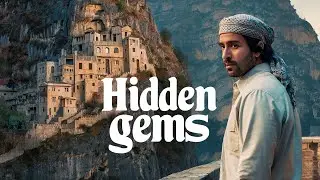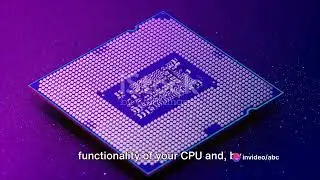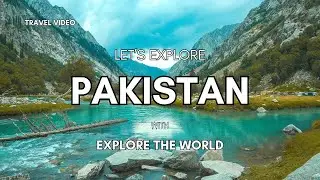DHCP server
DHCP Server
*Dynamic Host Configuration Protocol (DHCP)* is a network management protocol used to automate the process of configuring devices on IP networks. A *DHCP server* is responsible for dynamically assigning IP addresses and other network configuration parameters to devices (clients) so they can communicate on the network.
#### Key Functions of a DHCP Server
1. *IP Address Allocation:*
The DHCP server assigns a unique IP address to each device on the network, ensuring no two devices have the same IP address.
2. *Configuration Parameters:*
Besides IP addresses, DHCP can provide additional configuration details, such as:
Subnet mask
Default gateway
Domain Name System (DNS) server addresses
Other network settings (e.g., WINS, NTP)
3. *Lease Management:*
DHCP servers allocate IP addresses on a temporary basis through leases. A lease specifies how long an IP address can be used by a client.
Clients must renew leases before they expire to retain their assigned IP addresses.
#### How DHCP Works
The process of DHCP address assignment typically follows a four-step mechanism known as DORA:
1. *Discovery:*
When a device (client) connects to the network, it broadcasts a DHCP Discover message to find available DHCP servers.
2. *Offer:*
Any DHCP server that receives the Discover message responds with a DHCP Offer message, which includes an available IP address and other configuration parameters.
3. *Request:*
The client receives one or more Offers and sends a DHCP Request message back to the selected server, indicating its choice.
4. *Acknowledgment:*
The DHCP server sends a DHCP Acknowledgment (ACK) message to the client, confirming the assignment of the IP address and other configurations.
#### DHCP Components
1. *DHCP Server:*
The server that holds a pool of IP addresses and other network configuration settings. It can be a dedicated hardware device or software running on a server.
2. *DHCP Client:*
Any device (e.g., computer, smartphone, printer) that requests an IP address and network configuration from the DHCP server.
3. *DHCP Relay Agent:*
Used in larger networks to forward DHCP messages between clients and servers, especially when the server is on a different subnet.
#### Advantages of Using DHCP
1. *Automation:*
Reduces the manual effort required to configure IP addresses, especially in large networks.
2. *Efficient IP Management:*
Dynamically assigns and recycles IP addresses, minimizing the risk of address conflicts.
3. *Centralized Configuration:*
Network settings can be managed centrally from the DHCP server, simplifying administration.
4. *Flexibility:*
Easily accommodates changes in the network, such as adding or removing devices.
#### Security Considerations
1. *Unauthorized Servers:*
Rogue DHCP servers can disrupt network operations by assigning incorrect IP addresses. Network administrators should implement security measures to prevent this.
2. *DHCP Snooping:*
A security feature that allows network switches to filter DHCP messages and ensure that only authorized DHCP servers can assign IP addresses.
3. *IP Address Spoofing:*
Attackers may try to spoof DHCP messages to take over IP addresses. Implementing secure protocols and monitoring can mitigate this risk.
Conclusion
A DHCP server is a vital component in modern networking that simplifies the management of IP addresses and network configurations. By automating these processes, DHCP enhances efficiency, reduces errors, and allows for dynamic management of network resources. If you have specific questions about DHCP, its configuration, or its applications, feel free to ask!