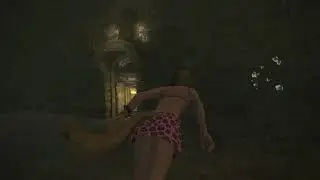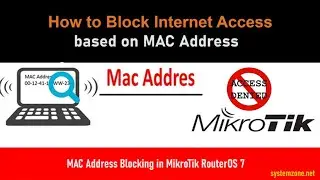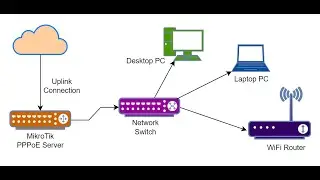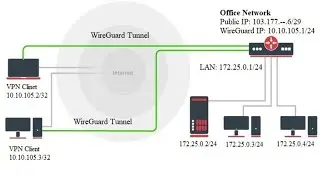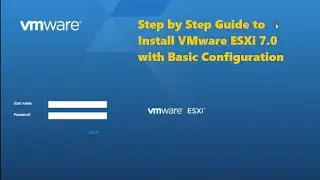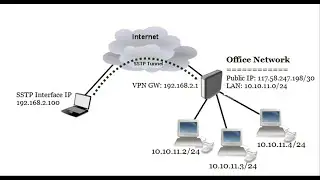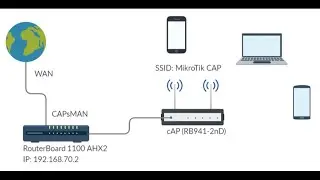MikroTik Router Static DHCP Server Configuration
DHCP server helps to assign IP address and other related IP information (Subnet mask, Gateway and DNS) automatically in a network. But automatic DHCP server has some disadvantages too. If any IP device is connected to any automatic DHCP enabled network, the device will get an IP address and related IP information automatically by the DHCP server and the device will start to use resources of this network. So, the network administrator cannot know who is being connected to the network and using network resources such internet bandwidth, network printer and server. This unauthorized access is obviously a security issue of any network. But network administrator can prevent this unauthorized access to his network by applying static DHCP server strategy in MikroTik Router. This video will show you how to configure static DHCP server in MikroTik Router.
For more deails, visit: http://systemzone.net/mikrotik-router...


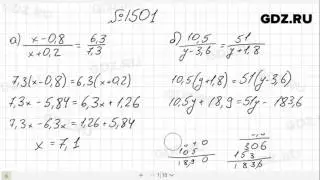

![Real Big Boss [Alchemist] Hard Carry Machine Farming Max Slow Build Enemy Can't Run Dota2 7.34b](https://images.videosashka.com/watch/zmSK_4zB_d8)